On-page SEO, Is a very wide topic, I have checked many articles and YouTube videos regarding On-page SEO, but only a few of them have explained this topic perfectly and the rest have shared the same information in every content.
A common thing I found in most content is they are focusing only on keywords and their placement.
Keyword placement also plays a major role in On-page SEO, but it’s not limited to it. There are many other important elements that you need to look at in this topic.
That’s why in this particular article, I going to share each and every aspect of On-page SEO in detail and try to explain them in a simpler and better way than those other articles.
So without wasting any time let’s get into it!
What is On-Page SEO?
On-Page SEO, the term itself defines “On-Page” means doing the optimizations within the website or blog, so that it helps in increasing the website or its particular page rankings in Google or any other search engines.
With the help of On-page SEO, you can increase your site’s organic traffic, and rankings in search engines as well as conversions of your products and other services.
On-page SEO is also referred to as On-site SEO. It is the best way to improve your website’s search rankings, organic traffic, or free traffic and it leads to an increase in conversions.
Why On-Page SEO is Important?
It’s very important to do On-page SEO to beat those competitors and rank differently and upper in search engine rankings.
-
Search engine crawlers will understand your website and its content better.
-
It assists the search engine to analyze your content and show your site to its users if a related query is searched on it.
-
If you sell your products/services then it will drive more conversions to it.
-
Without it, your website won’t be able to rank and get organic traffic.
-
Users won’t be able to find your website and engage with your content.
-
You won’t be able to get clicks from SERPs even if you rank on top of search engines.
That’s why it is very important that you must do the on-page SEO of your site to get benefit from SERP results, and now there might be a question in your mind about that is it a difficult task?
Is On-page SEO Difficult?
It’s not a difficult task, it depends on how well and correctly you do it, all you need to do is learn, practice, and analyze the results. Also, you must have good writing skills, so that the reader of your content understands it better and engages more with it.
Every blogger says “Content Is King“, because even if you have done all of the SEO work, and if your content is not that good to assist the readers then they will not engage with it, and search for better content than yours.
Now let’s talk about how you can do On-page SEO, and also I will share my On-page SEO checklist.
1. Website Speed Optimization.
An important factor of On-page optimization is website speed. Google makes changes in its algorithm very frequently, it always aims to provide the best answers for every query searched on it.
For that, it takes care of many factors and site speed is one of them. You just think, If you are visiting a website whose loading speed is more than 10-15 seconds and the other hand another website’s loading speed is just 2-3 seconds, which one do you prefer?
Obviously, the 2nd one loads faster and saves our time, so google analyzes it and ranks it up as it saves time for its user.
How to Check the Speed of a website?
To check the loading speed of your site you can use these free tools like GT Metrix and Google Page Speed Insights.
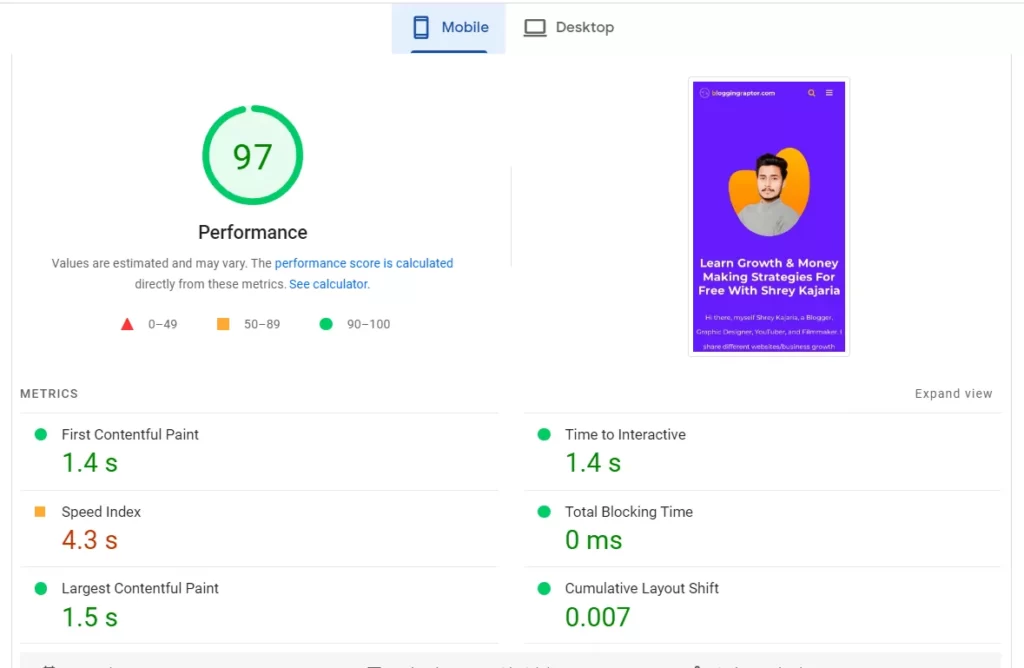
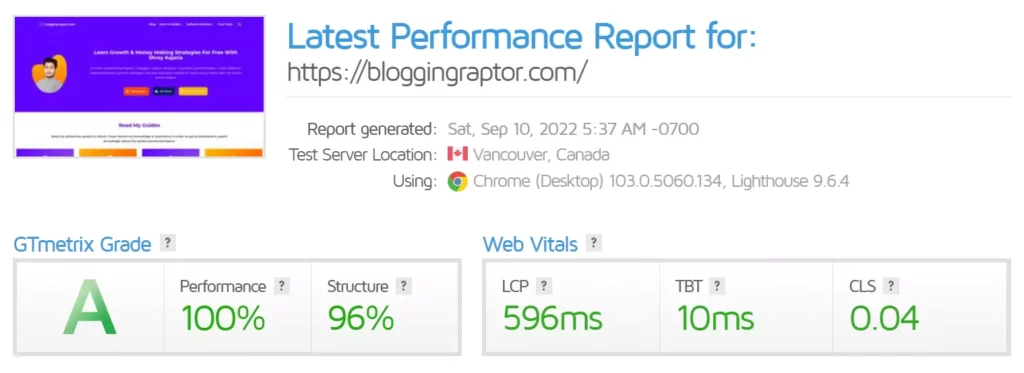
How to Increase the Speed of Your Website?
I know you might be thinking that how to speed up your website.
How to speed up a WordPress website?
If you are using WordPress then there are many free as well as paid plugins that you can use to reduce the loading speed of your site, and here is a list of Free WordPress Caching Plugins to make fast-loading websites.
How to increase the speed of the Blogger website?
Well there are no plugins and we don’t have any permission to make some major changes to our Blogger website, so you can use the best and fast loading blogger themes or templates.
After you optimize the speed of your website, the next you need to focus on is the mobile-friendliness of the website.
2. Must Have a Mobile Friendly Website
Nowadays people are searching more on their mobile phones, as it is portable and people find it easy to use them quickly. Research states that more than 60% of searches on Google are performed with a mobile phone, 35% on a desktop, and the rest on tablets and other devices.
If a user visits your website that is not mobile optimized then they will tap the back button and exit your site which will lead to an increase in your bounce rate and creates very bad impressions towards google or any other search engines.
It’s important that your site must have a good load speed and is mobile-friendly. Now, you will say how to do that too?
Well for that you can use light-speed themes or fast-loading templates that are also mobile responsive.
How to Check Mobile-Friendliness of Website?
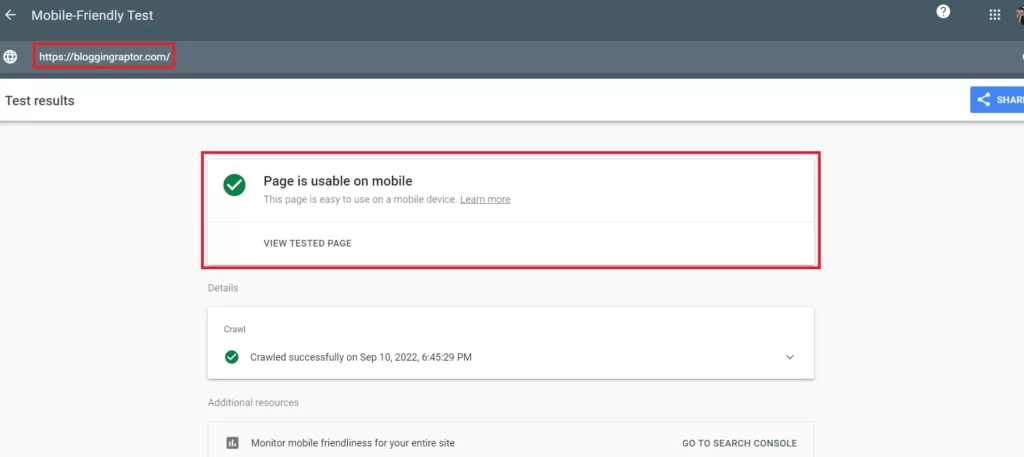
It’s very to test whether your site is mobile-friendly or not, just visit this free tool called “Mobile-Friendly Test” from google to check whether your site or page is mobile-friendly or not.
So, it is important that your website should be mobile-friendly too.
3. In-Depth Keyword Research
Alright after the site speed & mobile friendliness next thing that comes up while doing On-page SEO is Keyword Research.
As you already know a single keyword can change your website’s life.
But many beginners don’t do keyword research perfectly, there are many free and paid tools for keyword research which we will talk about in this article later on.
If you are a newbie in blogging or you are thinking to start a new blog, then it is really difficult to beat those high competitors as they are old, and they have enough money to hire top-level SEO experts.
So you need to focus on low competitive keywords that have low keyword difficulty and have at least 200+ monthly search volume, as it will help your site or its articles to rank for those keywords and get some initial traffic instead of nothing.
After working on low competitive keywords, you will see that your site is getting some traffic from those competitive keywords, if your content is absolutely what users need then Google will increase your site’s rankings on those competitive keywords too.
Always remember “The Content Is King“. So, work on quality, not on quantity.
How to Find Low Competition Keywords?
If you have some money to buy paid SEO tools then you can go for Ahrefs, Semrush, Mangools, and so on there are many more SEO tool providers available on the internet.
But if you want to use free tools then the best options for that are Google Keyword Planner, RaptorKit, Ubersuggest, Ahrefs Keyword Generator, etc.
One of the best I personally use is a free Keyword Generator Tool from Ahrefs and RaptorKit. Yes, many new as well as old bloggers don’t know about Ahrefs’ Free Keyword Generator Tool which is completely free to use for unlimited time and the same as in the case of the RaptorKit keyword tool.
If your website is new then try to use keywords with low keyword difficulty that are equal to or less than 10, so that it will be easier to rank. So, Keyword Research is most important.
4. Optimize Title & Meta Description
So, you did proper keyword research, but now you also need to Optimize your title and meta description for each article, now you might be thinking what does it mean?
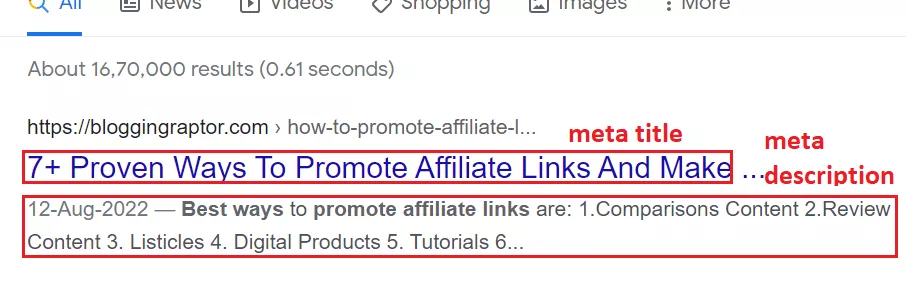
How To Optimize Title Of An Article?
Let’s understand this with an example,
Assume your article is about “How To Promote Affiliate Links“. So, to create an optimized title just use your main Keyword “How To Promote Affiliate Links” once or twice, but not more than 2 times.
Also, if your article has more than 1 method then do mention the numbers and try to use Odd numbers, many big SEO experts and bloggers use this Odd number method, so you should also try this too.
So your title should be like this:
7+ Proven Ways To Promote Affiliate Links And Make Commissions. As this looks more appealing compared to just “How To Promote Affiliate Links“.
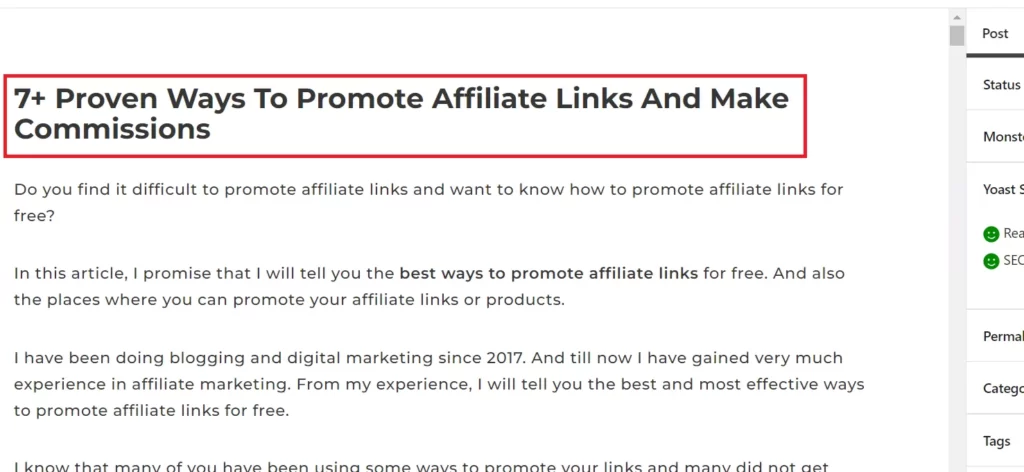
Here I use the number 7 to tell the users that I’m sharing more than a single method to make money online.
You can be tricky by using relevant clickbait too. This would also increase your CTR (Click Through Ratio), which will also increase the rankings of your blog in SERPs.
But always remember that only the first 60 characters of your post’s title are shown in Google search results, so optimize your title according to it.
After optimizing the title the next thing that appears in search results is “Meta Description“.
How To Optimize Meta Description?
Now next you need to optimize your meta description
Again let’s take the same example,
In meta description use your main keyword twice but don’t use it more than 2 times and write a good optimized meta description which should not exceed 150 characters, as more than 150 characters are not shown in search results.
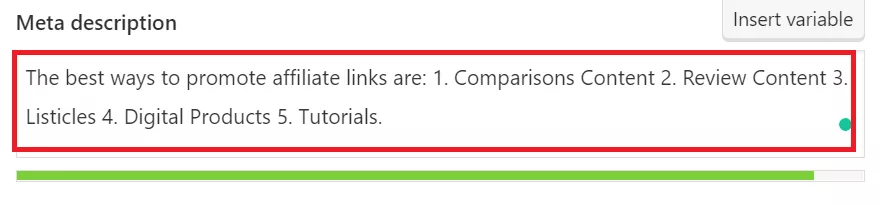
So my meta description is like this, The best ways to promote affiliate links are 1. Comparisons Content 2. Review Content 3. Listicles 4. Digital Products 5. Tutorials.
Here I used around 132 characters which shows and tells the readers in short what this article is all about. I used the main keyword “ways to promote affiliate link” one time and also shared the 5 ways so the readers might be interested to know the remaining way and this will lead to getting more clicks on my article.
Always remember you don’t just want to rank on Google, we need to get the clicks to get some traffic, and that’s the reason you are doing On-page SEO.
This is how your Title and Meta Description should be optimized to get more clicks from Google.
5. Optimize URL Structure Manually.
After optimizing the Title as well as the Meta Description of your article, you also need to optimize the permalink too. This means it should be short and user-friendly.
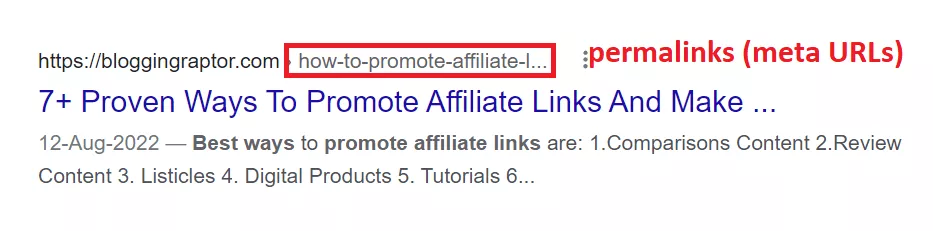
As the search results show the articles in a particular format like Title than Permalink (URL of the article) and in the last Meta description. So, it is important that you also edit and optimize the permalink of your articles.
Because if you don’t do it then the auto permalink will be the same as the title, or maybe very long.
Again let’s clear it with the help of the same example,
If I won’t change the permalink of my article then the URL of that article will be like this- https://bloggingraptor.com/7-proven-ways-to-promote-affiliate-links-and-make-commissions. It doesn’t look professional, and also quite long too, isn’t it?
So, the best way to optimize the permalink is to keep it short and use your main keyword.
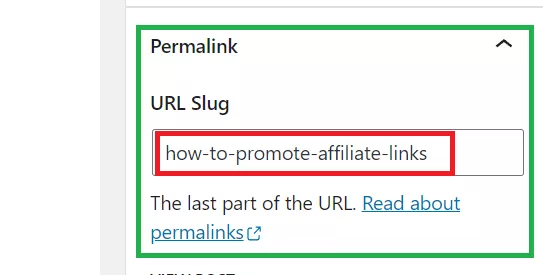
Instead of the previous one, I edited it manually- https://bloggingraptor.com/how-to-promote-affiliate-links or I can keep it shorter like- https://bloggingraptor.com/promote-affiliate-links.
This looks short, user-friendly, more professional, easy to remember, and more importantly, it also helps you in the On-page SEO of your article.
6. Write SEO and User-Friendly Article With Proper Keyword Placement
Before you write any article, just create a checklist of what you are going to write and what to be on your article or anything that will help you in creating a perfect article.
It depends on what you going to write and how it should be. But the main things you need to keep in mind while writing the article are proper keyword placements, grammar, quality, and keyword density.
We have already discussed keyword placements in the title, description, and URL. But when we talk about placing keywords between our content, then we need to keep some important things in mind.
I have seen many newbie bloggers place keywords in every paragraph they think if they place those words or stuff their article with those keywords then they may get ranked on Google very easily.
That’s not 100% true as it will lead to keyword stuffing and search engines know about it, and they penalize those sites who are performing keyword stuffing activities.
Listen, Google’s algorithm changes frequently and if you want to get traffic from it then you need to work according to it.
Very few bloggers talk about matching the intent of your article with the user’s search intent. Now you might be thinking what is search intent?
What is Search Intent?
Search Intent means, what the user (visitor) exactly wants to get after searching a query on any search engine. You may say the reason behind his/her search.
For example: If your article is about the best web hosting services, then you must share that information at the beginning of your article, you don’t need to tell the reader what is web hosting, its types, etc. He is searching for the best web hosting services, so he knows about web hosting.
So you don’t need to stuff keywords or add irrelevant information, you just need to match your article with the search intent of the user.
Now you might be thinking that I’m saying not to stuff keywords and if you won’t place the keywords in your article then how you will get traffic to your blog?
There is a ratio of placing keywords in your article that is known as keyword density, many reputed bloggers say that keyword density doesn’t matter and many say that it matters. So let’s talk about it.
What is Keyword Density and Does It Matters?
Keyword Density means the number of times a “keyword” is used in an article or a web page in comparison to the total number of words in that article or web page.
For example: If your article is about 2000 words and you have used your keyword 30 times in your article then the keyword density is 1.5% (i.e 30/2000 * 100).
The ideal keyword density is 1-2% for 100 words. This means if you are writing 100 words article then your keyword should not be used more than two times.
How to Check Keyword Density
The simplest and the fastest way to check keyword density is this free keyword density checker tool, just paste your article and submit it, after a few seconds you will see how many times a single word is used in that article.
Many SEO and blogging experts say that their article’s keyword density is more than 10% and still they are ranking on top of Google.
Let me explain this, it doesn’t matter how many times you use keywords in your content the most important thing is the quality of your article and the user’s search intent.
Now you might be thinking that what should you do?
let’s make it more simple, just try to match the search intent and use your keyword where ever it’s needed. That’s it.
This way you will use your main keyword in your article and also be able to match the search intent, and it won’t look like stuffing or spam.
Another thing you can do is to make a paragraph of 6-7 lines or a max of 9-10 lines, but not exceed more than that as everyone wants to get answers to their questions as soon as possible.
If you write paragraphs of more than 10 lines then the reader will find it lengthy and they might not like reading long articles.
But instead of writing a long paragraph, you can divide that long paragraph into different small paragraphs of that, or maybe point-wise, as it looks short and user-friendly too.
So this way you will be able to create SEO-friendly and user-friendly articles very easily.
7. Use Heading And Sub Heading Tags Properly (H1, H2, H3, etc).
Alright, you have written a great article with proper keyword placements. But if you don’t use H1, H2, and H3 tags properly then you might lose some organic traffic and also lack On-page SEO.
When the search engines crawl your article pages, they also analyze those headings and other subheadings and if you have placed your keywords in those heading and subheadings then it will give a signal to the search engine bot that what your article is all about.
Well H1 tag is used once in every article as the main heading (title of your page), but the subheadings are used as H2 & H3 and then minor headings H4, H5, and H6. So, make sure you use proper heading tags in your article.
For example. If your article is about Different Categories Of Animals, then your main heading which is H1 will be, Different Categories Of Animals in the World.
Then in H2, you will write Amphibians, Birds, Fishes, and so on and in H3 you will write their names and examples like in Birds you can add Sparrow, Eagle, Crow, and so on.
And if there are more species then you need to make it H3, like in birds you mentioned Kingfisher as H3, and if you are sharing different types of Kingfisher birds then your H4 will be like- Common, Belted, Water, Small blue, Collared, Alcedo, etc.
See the below format to clear it up more.
Different Types of Animals in the World [H1]
— Amphibians [H2]
— Birds [H2]
— Sparrow [H3]
— Eagle [H3]
— Kingfisher [H3]
—- Common [H4]
—- Belted [H4]
—- Small Blue [H4]
—- Alcedo [H4]
— Crow [H3]
— Fishes [H2]
So, I hope you understand it in the right way, I tried my best to explain it to you. Alright, let’s move to another important step of On-page SEO.
8. Optimize Images Title and ALT Texts.
As you all know images are really important nowadays in any article or any book as it creates a direct connection with the viewers and readers.
It means you must include good quality images related to your articles, and if possible do share eye-catching Insights and infographics were possible as it also looks really amazing to the readers & it will also increase engagement and social shares of your article, and it will be more understandable to normal peoples.
But wait it won’t be that helpful if you didn’t optimize those image files. This means you must optimize all of the images & infographics with proper title and alt tags in image settings.
And one more thing that many people don’t do, they just upload the images without renaming them, if you have downloaded or clicked the images personally then the default name will be like this (IMG20210330.jpg).
This is not an optimized image, so before you upload your images, first rename it with your relevant keyword or title then upload it.
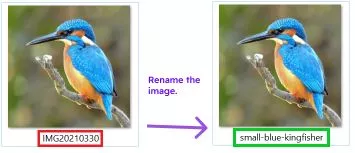
And then also add Title & ALT tags in the image settings, you might don’t know this also creates a great impact on your On-page optimization and image SEO.
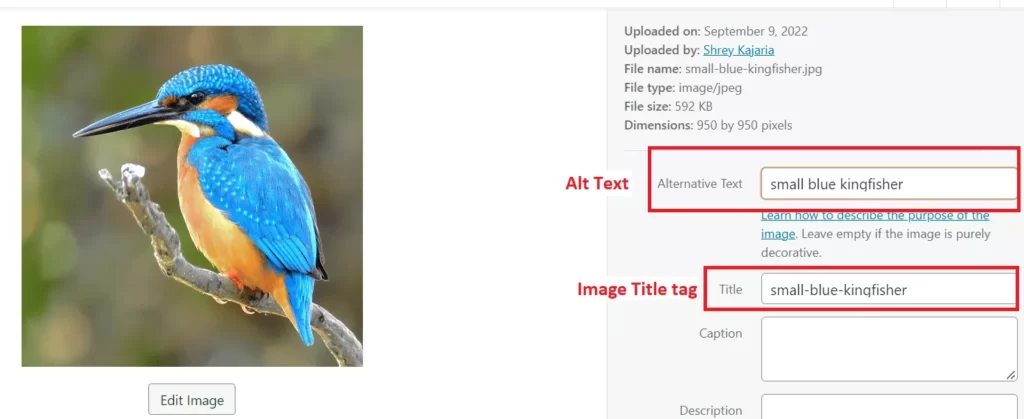
It’s important to add ALT text to your images as search engine crawlers understand coding language, not normal texts, so if you want crawlers to recognize your images then you need to add ALT text, and your blog will get some traffic from the Image search section.
9. Internal & External Linking.
While doing On-page SEO, creating internal and external links are really important. As it sends a signal to crawlers that your article is not only focusing on the same topic but also giving some extra information to its readers.
And by giving some relevant internal links, you can get more free traffic to your other articles and pages of your website.
The links should be relevant to the current article, which means if you are writing about mobile phones of any brand then the internal or external link of the article should be about a mobile phone only not of a television.
Also, add some external links related to your article or if you have used data or anything from other websites then link them as a source in that article.
Adding external links to high authority websites and sources indicates to the crawlers that your article is created by trusted sources, and it will also help your article to rank well in SERPs.
But make sure you are adding relevant internal and external links otherwise it will be counted as spam or link exchange, which may decrease the ranking of your website and also affect your On-page SEO.
Also if someone pays you for promoting their service to your blog, and you have linked to their website in your articles, then do mark them as sponsored links, so that will be ignored by the crawlers and it won’t affect your rankings or SEO.
10. Adding Structured Data Markup
Structured data markup is one of the most important aspects of on-page SEO.
By adding structured data markup to your website, you can help search engines better understand your content and improve your chances of appearing in search results.
Structured data markup is a code that you can add to your website to provide more information about your content. This information can include the type of content, the subject matter, and the date it was published.
Adding structured data markup to your website can be a complex process, but it’s well worth the effort if you want to improve your SEO.
To create structured data, you’ll need to use a coding language like HTML or JSON-LD. Once you’ve added the code to your website, you can test it using Google’s Structured Data Testing Tool.
You might be thinking about how to create structured data, let me tell you that you can easily do that with the help of your SEO plugin (YoastSEO or Rankmath). Every SEO plugin has the option to add structured data markup.
You can easily find hundreds of articles and videos on Google or YouTube regarding how to create structured data and create one for your post easily. I will surely try to create on detailed guide on it and add it here.
11. At Last Always Try To Add a Conclusion.
Always try to add a ‘Conclusion‘ or what we say ‘Final Words’ or ‘Wrapping Up’ section in your article, just brief the whole article by highlighting some important points and if possible do add personal experiences.
Well, It doesn’t affect your On-page SEO, but it will really boost your article’s quality and add more value to it. Also, it will help you to increase the word count of your article.
12. Have Patience & Let Things Happen.
Patience is one of the main reasons behind any successful business, the same thing implies to blogging. If you are a blogger then you must have patience, because good things take time and in some situations, it takes more than half a year or a year.
As we discussed earlier that day by day competition and competitors are increasing rapidly, and everyone is trying their best to Rank No. 1 On Google. So it’s really become difficult to rank your website in a few days.
That’s why we must have patience and wait for things to happen. And now let me add a simple Checklist Of On-page SEO for better understanding and it will also work as a quick recap.
On-page SEO Checklist
-
Website Speed Optimization
-
Must Have a Mobile Friendly Website
-
In-Depth Keyword Research
-
Optimize Title and Meta Tags
-
Optimize URL Structure Manually
-
Write SEO and User-Friendly Article With Proper Keyword Placement
-
Use Heading And Sub Heading Tags Properly (H1, H2, H3, etc)
-
Optimize Images Title and ALT Texts
-
Internal and External Linking
-
Adding Structured Data Markup
#OnpageSEO #SEO #SearchEngineOptimization #Blogging #SearchEngine
Conclusion
On-page SEO optimization is very important, not only to please the search engines and their crawlers but also from a user experience perspective.
It gives structure and organization to the already great content that you’re going to publish or have already published.
Start with Speed optimization and make sure that your site is mobile-friendly. Once you’re done with this, move to keyword research and placement.
Include the target keywords in your Post’s Title, Meta description, Headings, Subheadings, Alt texts, and URL.
The golden rule of Keyword placement is: “Variations“. Do not use the same keywords over and over (Always remember – You’re writing it for real people and If they like it, Google will love it).
Last but not least, you need to focus on Internal, External linking and creating a Schema markup for your post.
So, Whatever I have shared with you is my 5 years of experience in blogging, I personally use these steps for all of my blogs and it works really well.
That’s all in this particular article, I hope you found this helpful and that you will also share it in your blogging community.
Thanks for reading and wish you all the very best!
Thanks for your info, about Optimize URL Structure. Very helpful to me.