Are you struggling with the speed of your WordPress site and looking for some of the Best WordPress Caching Plugins to boost the load speed of your website or blog then no worries because I’m going to share some of the best WordPress caching plugins in this article.
When it comes to boosting a website’s performance and speed, caching plugins play a vital role.
WordPress, which is dominant in website creation, heavily relies on caching mechanisms to deliver content easily to its users.
So it’s really important to choose the right caching plugin for your WordPress website, and I will help you select the right one from the top and best contenders.
Well, If you are in a hurry then here are my top 3 best WordPress caching plugin picks for you.
Top WordPress Caching Plugins
First, let’s understand about caching.
What is WordPress Caching?
WordPress caching is like making a copy of a web page so that when someone visits it again, they don’t have to wait for the whole page to be put together from scratch. It’s like having a store where you keep things ready to go instead of having to gather everything each time someone wants to buy something.
This makes the website load faster and saves time for both the visitor and the server where the website is hosted.
What is a WordPress Caching Plugin?
A WordPress caching plugin is a special tool that helps make your website faster. Imagine your website is a library with lots of books. When someone wants to read a book, they need to find it on the shelves. Without a caching plugin, every time someone wants a book, they have to search through all the shelves to find it, which takes time.
But with a caching plugin, it’s like having a librarian who remembers where the most popular books are and puts them on a special shelf right near the entrance. So when someone asks for one of those popular books, the librarian can quickly grab it from the special shelf without having to search through all the shelves.
In simpler terms, a caching plugin helps store parts of your website in a way that makes it quicker to load when someone visits, improving their experience and making your site more efficient.
Now before discussing different caching plugins, I will share a criteria for selecting the best WordPress caching plugins.
How to Select the Best WordPress Caching Plugin
Selecting the right WordPress caching plugin is like choosing the right engine for your car. It’s crucial because it directly impacts how fast your website loads for visitors.
Nobody likes waiting in a long line. If your website takes too long to load, visitors might get frustrated and leave before even seeing what you have to offer. A good caching plugin helps speed up your site by storing frequently accessed information in a way that’s easy to retrieve.
Moreover, a fast website improves user experience, boosts engagement, and even helps with search engine rankings. It’s like having a smooth, fast highway instead of a bumpy, slow road.
Criteria for selecting the best WordPress caching plugin:
- Performance: The performance of a caching plugin refers to how fast and efficient it can make your website load. It’s like having a car that accelerates quickly and smoothly.
You want a caching plugin that can store and retrieve your website’s information rapidly, so visitors don’t have to wait long for pages to load. - Compatibility: Think of compatibility as having a key that fits perfectly into a lock. A good caching plugin should work smoothly with different types of web hosting services and versions of WordPress.
It ensures that no matter where your website is hosted or what version of WordPress you’re using, the caching plugin won’t cause any problems. - Ease of Use: Imagine setting up your TV. You want a caching plugin that’s as easy to use as pressing a few buttons on a remote control.
It should have a simple interface and options that are easy to understand, so even if you’re not a tech whiz, you can still configure it without pulling your hair out. - Features: Features are like the tools in a toolbox. A good caching plugin should come with a variety of tools, such as page caching (storing web pages), browser caching (saving files on visitors’ computers), and integration with content delivery networks (CDNs) to make your site even faster and more reliable.
- Support and Updates: Support and updates are like having a reliable friend who’s always there when you need them. A good caching plugin should have regular updates to fix bugs and improve performance.
Plus, it should offer reliable customer support channels, like email or live chat, so if you run into any issues, you can get help quickly and easily.
So, when choosing a caching plugin, consider factors like performance, compatibility, ease of use, features, support & updates. By selecting the right plugin, you ensure your website runs smoothly, keeping visitors happy and coming back for more.
Now let’s discuss the top 5 WordPress caching plugins in detail one by one.
Best WordPress Caching Plugins
Here is a quick list of the best caching plugins:
1. WP Rocket
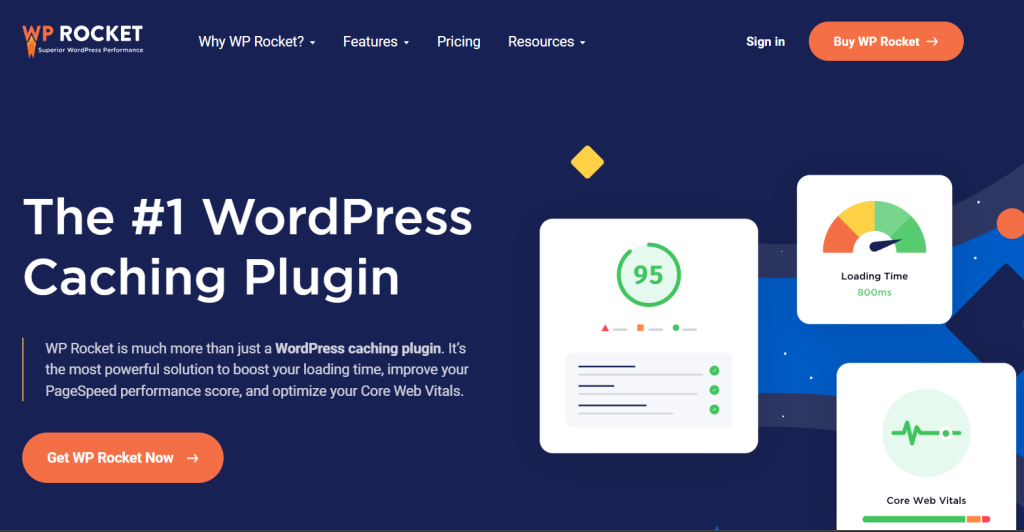
WP Rocket is a premium WordPress caching plugin designed to optimize website performance and improve user experience.
It offers a wide range of features and functionalities aimed at reducing page load times, enhancing site speed, and boosting overall performance.
WP Rocket Features:
- Page Caching: WP Rocket generates static HTML files of dynamic WordPress pages and serves them to users, reducing server load and improving response times.
- Browser Caching: The plugin instructs browsers to cache static resources such as CSS, JavaScript, and images, allowing users to load subsequent pages more quickly by retrieving cached content from their local storage.
- GZIP Compression: WP Rocket enables GZIP compression, which reduces the size of HTML, CSS, and JavaScript files before they are sent to the browser, resulting in faster page load times and reduced bandwidth consumption.
- Database Optimization: WP Rocket includes tools for cleaning up and optimizing WordPress databases, removing unnecessary data, and optimizing database tables to improve performance and efficiency.
- Lazy Loading: The plugin implements lazy loading for images, iframes, and videos, ensuring that media assets are only loaded when they come into the user’s viewport, thereby reducing initial page load times.
- Minification and Concatenation: WP Rocket minifies CSS and JavaScript files by removing unnecessary characters and white spaces, as well as concatenating multiple files into a single file, reducing the number of HTTP requests required to load a page.
- CDN Integration: WP Rocket seamlessly integrates with Content Delivery Networks (CDNs), allowing users to distribute website assets across a global network of servers for faster content delivery and improved scalability.
- Heartbeat Control: The plugin provides options to control WordPress Heartbeat API frequency, reducing server resource consumption and improving performance, especially in shared hosting environments.
- Cache Preloading: WP Rocket automatically preloads cache files for the most frequently accessed pages, ensuring that users always receive the most up-to-date and optimized content.
- DNS Prefetching: WP Rocket allows users to specify domains for DNS prefetching, instructing browsers to resolve domain names in advance, thereby reducing DNS lookup times and improving overall page load speed.
WP Rocket Pricing:
It offers three plans to choose from:
- Single Plan: If you want to use WP Rocket for just one website, you pay around $59 per year.
- Plus Plan: If you have up to three websites and want to use WP Rocket for all of them, it costs about $119 per year.
- Infinite Plan: If you have many websites and want to use WP Rocket for all of them, you can get the Infinite plan for about $299 per year. You can use it for as many websites as you want.
Benefits of WP Rocket Plugin:
- Easy to Use: WP Rocket features a user-friendly interface with intuitive settings and configuration options, making it accessible to users of all skill levels.
- Comprehensive Optimization: The plugin addresses multiple aspects of website performance, including caching, minification, database optimization, and more, providing a holistic optimization approach.
- Fast and Reliable Support: WP Rocket offers dedicated customer support and regular updates, ensuring that users receive prompt assistance and access to the latest features and enhancements.
- Compatibility: WP Rocket is compatible with most WordPress themes and plugins, ensuring seamless integration and optimal performance across diverse environments.
- Performance Monitoring: The plugin provides performance monitoring tools and analytics, allowing users to track key metrics and evaluate the impact of optimization efforts over time.
WP Rocket is a versatile and powerful caching plugin that empowers WordPress users to optimize their websites for speed, performance, and user experience.
With its comprehensive feature set and user-friendly interface, WP Rocket remains a popular choice for website owners looking to maximize the performance of their WordPress sites.
2. FlyingPress
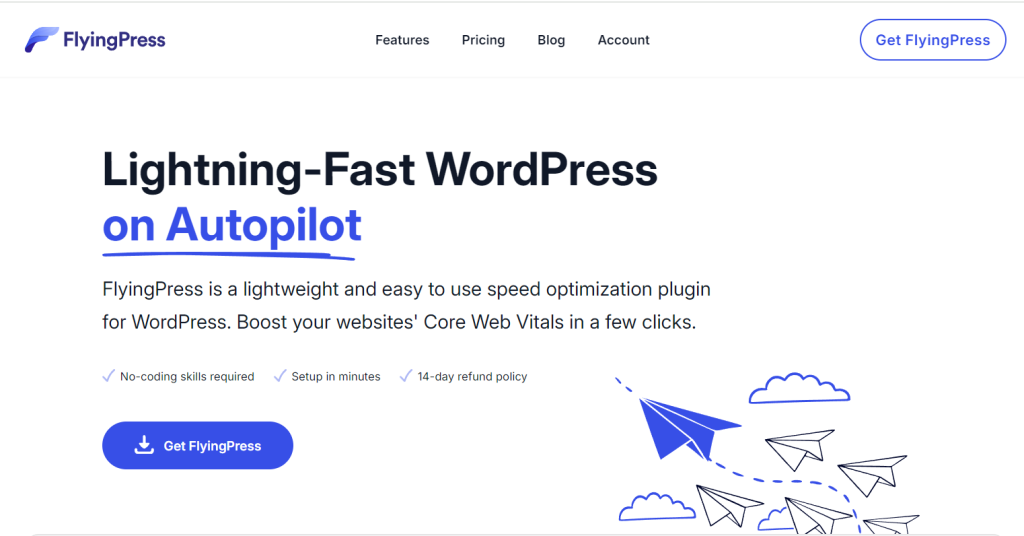
FlyingPress is a performance optimization plugin designed specifically for WordPress websites. It aims to enhance website speed and user experience by implementing various caching and optimization techniques.
FlyingPress Features:
- Advanced Caching Mechanisms: FlyingPress employs sophisticated caching mechanisms to generate static HTML versions of dynamic WordPress pages. By serving pre-rendered content to users, the plugin reduces server load and accelerates page load times.
- Dynamic Asset Optimization: The plugin optimizes CSS, JavaScript, and other assets dynamically, minimizing file sizes and reducing the number of HTTP requests required to load a page. This helps improve overall performance and load times.
- Lazy Loading for Images and Iframes: FlyingPress implements lazy loading for images and iframes, ensuring that media assets are only loaded when they come into the user’s viewport.
This strategy conserves bandwidth and improves page loading efficiency, especially for content-rich websites. - Built-in Content Delivery Network (CDN) Integration: FlyingPress seamlessly integrates with popular CDNs, allowing users to distribute website assets across a global network of servers. This distributed approach reduces latency and ensures rapid content delivery to users worldwide.
- WebP Support: The plugin supports WebP, a modern image format that offers superior compression and quality compared to traditional formats like JPEG and PNG.
By serving WebP images to compatible browsers, FlyingPress further enhances website performance and bandwidth efficiency. - Database Optimization: FlyingPress includes tools for database optimization, enabling users to clean up unnecessary data and improve database performance. By removing redundant entries and optimizing database tables, the plugin helps maintain peak efficiency and responsiveness.
- Conditional Asset Loading: FlyingPress allows users to conditionally load assets based on specific criteria such as device type, screen size, and user interactions. This granular control over asset loading ensures optimal performance across diverse environments and user scenarios.
- Real-time Performance Monitoring: The plugin provides real-time performance monitoring and analytics, allowing users to track key metrics such as page load times, server response times, and resource utilization. This insight enables informed decision-making and continuous optimization efforts.
FlyingPress Pricing:
FlyingPress offers four different plans,
- Personal Plan: If you have one website and want to use FlyingPress, it costs around $60 for the first year and then $42 per year.
- Developer Plan: If you have up to five websites, you can use FlyingPress for all of them for about $150 for the first year and then $105 per year.
- Professional Plan: If you have 50 websites and want to use FlyingPress for all of them, you can get the professional plan for about $250 for the first year and then $175 per year.
- Agency Plan: If you have 500 websites and want to use FlyingPress for all of them, you can get the agency plan for about $500 for the first year and then $350 per year.
Benefits of FlyingPress Plugin:
- Improved Website Speed: FlyingPress enhances website speed and responsiveness by implementing advanced caching and optimization techniques.
- Enhanced User Experience: Faster loading times and smoother interactions contribute to a more enjoyable browsing experience for website visitors.
- Reduced Server Load: By serving static HTML versions of dynamic content, FlyingPress reduces server load and resource consumption, leading to improved server performance and stability.
- Scalability and Reliability: The plugin’s scalability and reliability make it suitable for websites of all sizes, from small blogs to enterprise-level e-commerce platforms.
- Streamlined Optimization Workflow: With its intuitive interface and comprehensive feature set, FlyingPress streamlines the optimization process, allowing users to achieve tangible performance improvements with minimal effort.
FlyingPress offers a comprehensive solution for optimizing WordPress websites, empowering users to achieve peak performance and deliver exceptional user experiences.
3. NitroPack
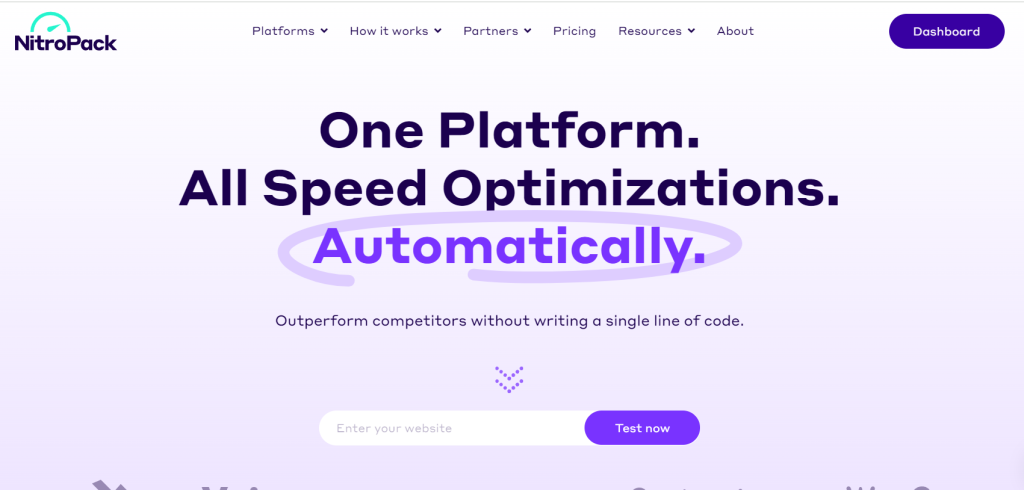
NitroPack is a performance optimization platform designed specifically for websites, including those built with WordPress. It focuses on improving website speed and performance through a range of optimization techniques and features.
NitroPack Features:
- Comprehensive Caching: NitroPack employs advanced caching mechanisms to generate static versions of dynamic web pages. This reduces server load and accelerates page load times for website visitors.
- Minification and Compression: The platform automatically minifies and compresses CSS, JavaScript, and HTML files to reduce their size and improve load times. This optimization technique helps streamline the delivery of website assets to users’ browsers.
- Image Optimization: NitroPack optimizes images by compressing them without sacrificing quality. This reduces file sizes and decreases the time it takes for images to load on web pages, enhancing overall site performance.
- Lazy Loading: NitroPack implements lazy loading for images and iframes, ensuring that media content is only loaded when it becomes visible in the user’s viewport. This optimization technique reduces initial page load times and conserves bandwidth.
- Content Delivery Network (CDN) Integration: The platform seamlessly integrates with Content Delivery Networks (CDNs), enabling users to distribute website assets across a global network of servers. This ensures faster content delivery to users worldwide and reduces latency.
- Dynamic Content Optimization: NitroPack optimizes the delivery of dynamic content, such as personalized recommendations and user-generated content, to ensure fast and efficient loading times without compromising user experience.
- Real-time Performance Monitoring: The platform provides real-time performance monitoring and analytics, allowing users to track key metrics such as page load times, server response times, and optimization scores.
This insight enables users to assess the impact of optimizations and identify areas for improvement. - Automatic Updates and Maintenance: NitroPack automatically updates optimization rules and algorithms to adapt to changing web technologies and best practices. This ensures that websites remain optimized and responsive over time without requiring manual intervention.
NitroPack Pricing:
It offers three different pricing plans,
- Business: This costs around $16.33 per month if you purchase for 1 year for 1 website, with up to 50K monthly visits and 25GB/mo CDN bandwidth.
- Growth: This costs around $40.38 per month if you purchase for 1 year for 1 website, with up to 200K monthly visits and 100GB/mo CDN bandwidth.
- Scale: This costs around $139.34 per month if you purchase for 1 year for 1 website, with up to 1000K monthly visits and 500GB/mo CDN bandwidth.
If your site has more than 1000K visitors per month then you can contact them for your special offer and best discounts.
Benefits of NitroPack Plugin:
- Improved Website Speed: NitroPack enhances website speed and performance by implementing a range of optimization techniques and features.
- Simplified Optimization Workflow: The platform offers an intuitive interface and automated optimization processes, making it easy for users to optimize their websites without technical expertise.
- Enhanced User Experience: Faster load times and smoother interactions contribute to a more enjoyable browsing experience for website visitors, leading to increased engagement and retention.
- Scalability and Reliability: NitroPack is suitable for websites of all sizes, from small blogs to enterprise-level e-commerce platforms, offering scalability and reliability under varying traffic loads and usage patterns.
- Continuous Optimization: With automatic updates and maintenance, NitroPack ensures that websites remain optimized and responsive over time, allowing users to focus on creating valuable content and engaging with their audience.
NitroPack is a comprehensive performance optimization platform that empowers website owners to improve speed, performance, and user experience.
With its range of features and intuitive interface, NitroPack is a valuable tool for optimizing WordPress websites and ensuring they perform at their best.
4. WP-Optimize

WP-Optimize is a comprehensive WordPress plugin designed to optimize and clean up your WordPress database, as well as improve website performance and speed.
It offers a range of features aimed at optimizing database tables, reducing overhead, and improving overall site performance.
WP-Optimize Features:
- Database Optimization: WP-Optimize allows you to optimize your WordPress database by removing unnecessary data, such as post revisions, spam comments, trashed items, and transient options. This helps reduce the size of your database and improves its efficiency.
- Table Optimization: The plugin enables you to optimize individual database tables to improve performance and reduce overhead. It allows you to analyze the size of each table and optimize them with a single click to enhance database performance.
- Automatic Cleanup: WP-Optimize offers scheduled automatic cleanup functionality, allowing you to set up regular database optimization and cleanup tasks. You can schedule automatic cleanups to run daily, weekly, or monthly to keep your database optimized and efficient.
- Image Compression: The plugin includes image compression functionality, allowing you to compress images and reduce their file size without sacrificing quality. This helps improve page load times and overall website performance by reducing bandwidth usage.
- Cache Preloading: WP-Optimize offers cache preloading functionality to ensure that your website’s cache is always up-to-date and ready to serve visitors. It automatically preloads cache files for your most frequently accessed pages to improve page load times and user experience.
- Database Backup: The plugin allows you to create backups of your WordPress database, ensuring that you have a copy of your data in case of emergencies or data loss. You can schedule automatic database backups and store them locally or in the cloud for added security.
- Multisite Support: WP-Optimize is fully compatible with WordPress Multisite installations, allowing you to optimize and clean up databases across multiple sites from a single dashboard. It offers centralized management and control for all your WordPress sites.
- GDPR Compliance: WP-Optimize helps you comply with GDPR regulations by providing options to anonymize user data and remove personally identifiable information from your database. This ensures that your website is in compliance with privacy laws and regulations.
WP-Optimize Pricing:
WP-Optimize offers three different plans:
- Starter: This costs around $49 per year for 1-2 websites.
- Business: This costs around $99 per 1 year for 3-5 websites.
- Unlimited: This costs around $199 per year for unlimited websites.
It also has a free plan with limited features, so you can try it also link is added to the below button.
Benefits of WP-Optimize:
- Improved Database Performance: WP-Optimize helps improve database performance by optimizing tables, reducing overhead, and cleaning up unnecessary data.
- Faster Page Load Times: By optimizing your database and compressing images, WP-Optimize helps improve page load times and overall website performance.
- Scheduled Maintenance: The plugin allows you to schedule automatic database cleanups and backups, ensuring that your website remains optimized and secure without manual intervention.
- User-Friendly Interface: WP-Optimize features an intuitive and user-friendly interface, making it easy for users of all skill levels to optimize their WordPress databases and improve website performance.
- GDPR Compliance: WP-Optimize helps you comply with GDPR regulations by providing options to anonymize user data and remove personally identifiable information from your database, ensuring that your website is in compliance with privacy laws and regulations.
WP-Optimize is a powerful WordPress plugin that helps optimize your database, improve website performance, and ensure compliance with privacy regulations. With its range of features and user-friendly interface, WP-Optimize is a valuable tool for optimizing and maintaining your WordPress website.
5. LiteSpeed Cache
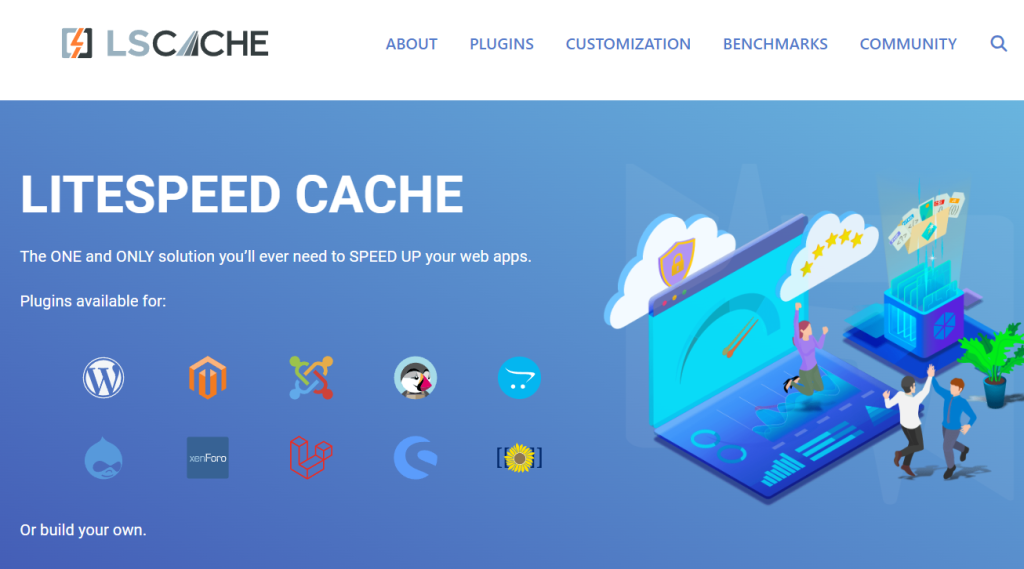
LiteSpeed Cache (LSCache) is a high-performance caching plugin designed specifically for WordPress websites hosted on LiteSpeed servers. It offers a wide array of features aimed at improving website speed, optimizing performance, and enhancing user experience.
LiteSpeed Cache Features:
- Page Caching: LiteSpeed Cache generates static HTML versions of dynamic WordPress pages and serves them to visitors, reducing server load and improving response times.
This helps accelerate page loading speed and enhances overall website performance. - Browser Caching: The plugin leverages browser caching techniques to instruct visitors’ browsers to store static resources such as CSS, JavaScript, and images locally.
This reduces the need for repeated downloads and speeds up subsequent page loads for returning visitors. - Object Caching: LiteSpeed Cache implements object caching to store database query results and other PHP objects in memory, reducing the number of database calls and improving server response times.
This helps optimize the performance of dynamic content on WordPress websites. - Image Optimization: The plugin offers image optimization features to reduce the size of images without sacrificing quality. It automatically compresses images and serves them in next-gen formats like WebP, improving page load times and reducing bandwidth usage.
- CSS and JavaScript Minification: LiteSpeed Cache minifies CSS and JavaScript files by removing unnecessary characters, white spaces, and comments. It also combines multiple files into a single file to reduce the number of HTTP requests and improve loading speed.
- Content Delivery Network (CDN) Integration: LiteSpeed Cache seamlessly integrates with Content Delivery Networks (CDNs) to distribute website assets across a global network of servers.
This ensures faster content delivery to visitors worldwide and reduces latency for improved user experience. - Database Optimization: The plugin includes tools for optimizing WordPress databases by cleaning up redundant data, optimizing database tables, and reducing overhead.
This helps improve database performance and efficiency, leading to faster website loading times. - Lazy Loading: LiteSpeed Cache implements lazy loading for images, iframes, and videos, ensuring that media assets are only loaded when they enter the visitor’s viewport.
This conserves bandwidth and speeds up initial page loading times.
LiteSpeed Cache Pricing:
The plugin is free to use with some limitations, but if your site has a lot of traffic and needs some advanced features to boost the speed at its best then it offers 8 different plans, here are its premium web server plans:
- Free Starter: Free to use for 1 domain with unlimited subdomains, with a 2GB RAM limit, and 1 worker process.
- Site Owner: It costs $10 per month for 5 domains with unlimited subdomains, with an 8GB RAM limit, and 1 worker process.
- Site Owner Plus: It costs $16 per month for 5 domains with unlimited subdomains, with an Unlimited RAM limit, and 1 worker process.
- Web Host Lite: It costs $26 per month for unlimited domains, with an 8GB RAM limit, and 1 worker process.
- Web Host Essential: It costs $36 per month for unlimited domains, with an Unlimited RAM limit, and 1 worker process.
- Web Host Professional: It costs $46 per month for unlimited domains, with an Unlimited RAM limit, and 2 worker processes.
- Web Host Enterprise: It costs $65 per month for unlimited domains, with an Unlimited RAM limit, and 4 worker processes.
- Web Host Enterprise: It costs $92 per month for unlimited domains, with an Unlimited RAM limit, and configurable worker processes.
Benefits of LiteSpeed Cache Plugin:
- Enhanced Website Speed: LiteSpeed Cache improves website speed and performance by implementing a range of caching and optimization techniques.
- Seamless Integration: The plugin seamlessly integrates with LiteSpeed servers, providing optimized performance and compatibility for WordPress websites hosted on LiteSpeed environments.
- User-Friendly Interface: LiteSpeed Cache offers an intuitive interface and easy-to-use settings, making it accessible to users of all skill levels.
- Continuous Updates: LiteSpeed Cache is regularly updated with new features, optimizations, and bug fixes to ensure compatibility with the latest WordPress versions and technologies.
- Dedicated Support: LiteSpeed Cache users have access to dedicated support channels, including documentation, forums, and direct assistance from LiteSpeed Technologies.
LiteSpeed Cache is a powerful caching plugin that empowers WordPress website owners to optimize their sites for speed, performance, and user experience.
With its comprehensive feature set and seamless integration with LiteSpeed servers, LiteSpeed Cache is a valuable tool for maximizing the performance of WordPress websites hosted on LiteSpeed environments.
Conclusion
Choosing the right caching plugin for your WordPress website can significantly improve its speed, performance, and user experience. WP Rocket, FlyingPress, NitroPack, and other plugins offer various features and pricing plans to suit different needs and budgets.
WP Rocket stands out for its user-friendly interface and comprehensive optimization features, while FlyingPress offers advanced caching mechanisms and image optimization tools. WP-Optimize focuses on database optimization and cleanup, ensuring efficient website operation.
Moreover, NitroPack and LiteSpeed Cache offer paid solutions with caching and optimization features tailored to specific hosting environments. NitroPack’s pricing plans accommodate different website scales, while LiteSpeed Cache is free for LiteSpeed server users, with additional licensing requirements for other servers.
Ultimately, the choice depends on your website’s requirements, budget, and hosting environment. By selecting the right caching plugin, you can enhance your website’s performance, optimize loading times, and provide visitors with a seamless browsing experience.
Be sure to evaluate each plugin’s features, pricing, and support options to make an informed decision and maximize your website’s potential.
That’s all in this article, and I hope your site will be the fastest 😉, All the best.


