If you want to import your existing Rank Math SEO settings to your other website then this one article is for you!
It’s really annoying to do the same settings again and again, especially when it comes to SEO settings as it’s very important for our website and we don’t want to do the same settings on our other websites.
I know you have spent a lot of time doing SEO settings on your website, but Rank Math has a cool feature in which you can export your existing SEO settings of one site and import them to your other site.
Well, our time is important and I don’t want to waste it so let’s start this tutorial quickly!
How to Export Rank Math SEO Settings
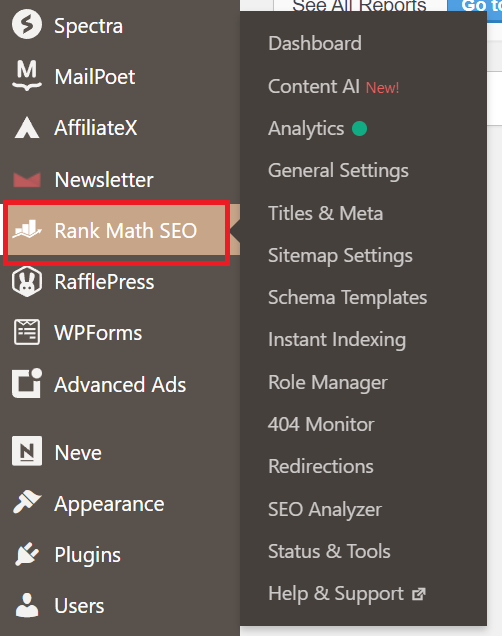
First, we need to export our Rank Math SEO settings and for that just log into your WordPress dashboard and go to Rank Math SEO.
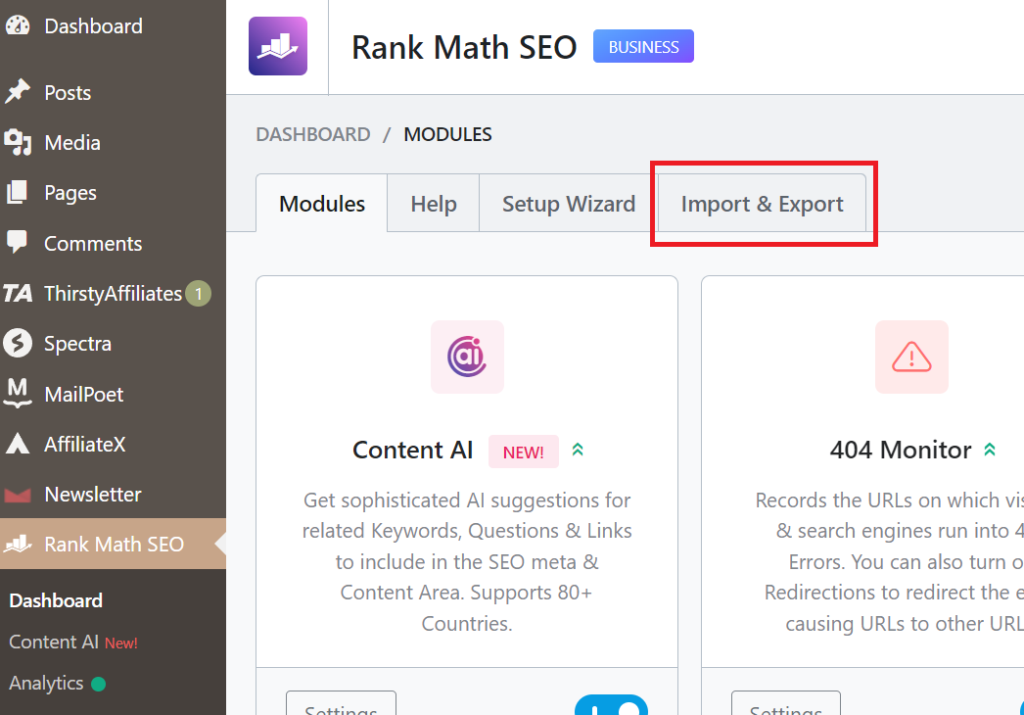
Then on the Rank Math SEO dashboard page, we need to click on the “Import & Export” tab.
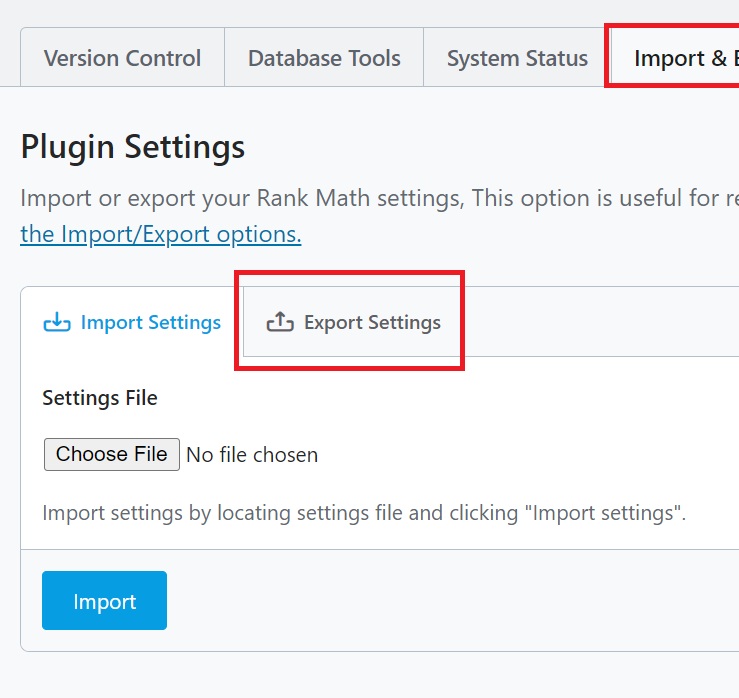
Then we can see a tab “Export Settings” under the Plugin settings section just click on it.
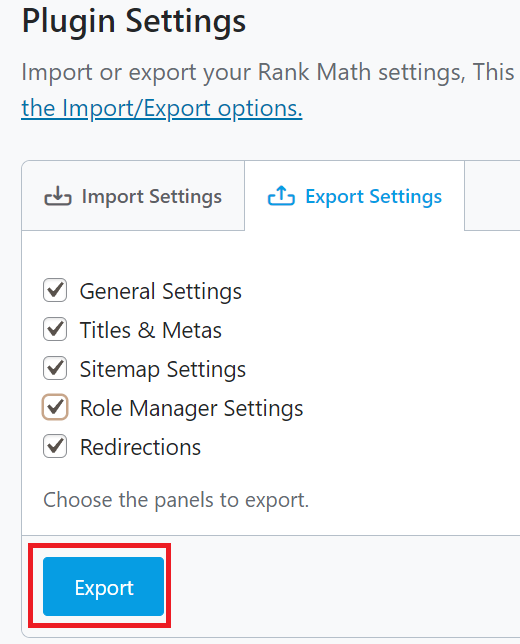
Now we have to checkmark the settings that we want to export from this website, if you do not want any one or more settings to export, just uncheck it, and click on the “Export” button.
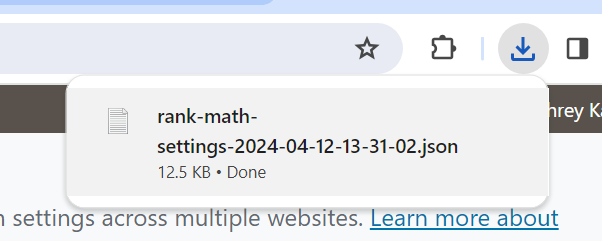
Our JSON file will get downloaded.
How to Import Rank Math SEO Settings
Now we have to log into another website where we want to import these SEO settings.
Again go to the Rank Math SEO dashboard, and click on the “Import & Export” tab.
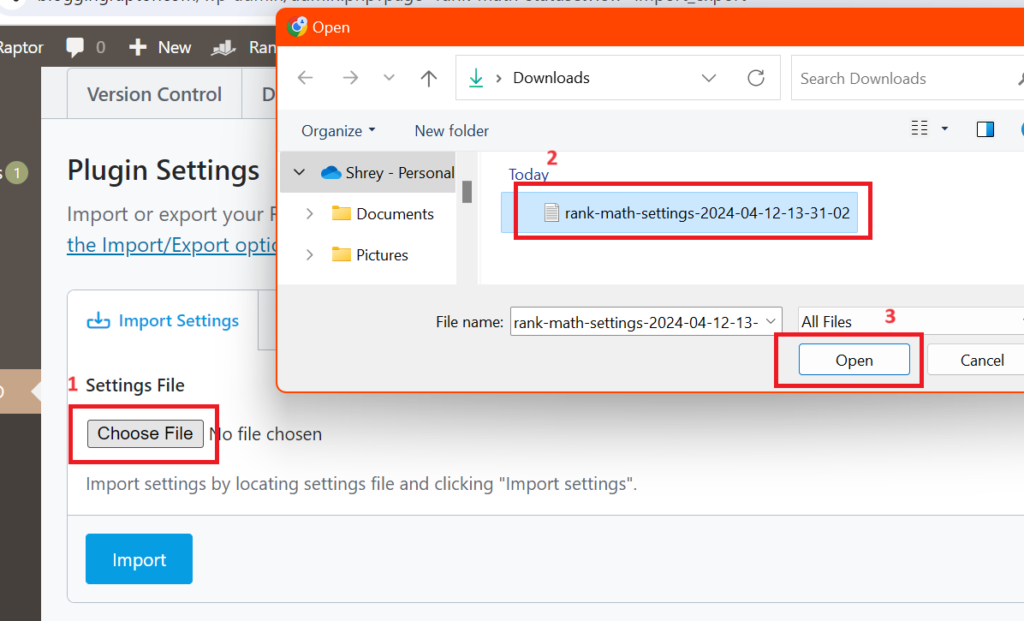
Then in the “Import Settings” tab click on the “Choose File” button, select the downloaded JSON file that we have exported previously, and click on the “Open” button.
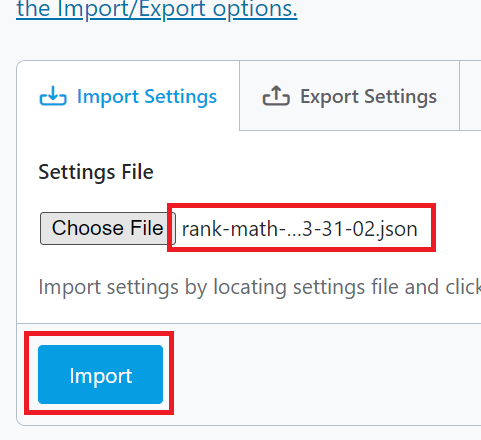
Now you can see our JSON file has been selected, so just click on the “Import” button to import the SEO settings.
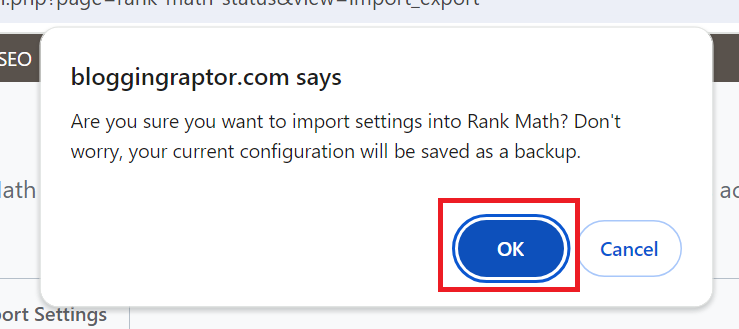
A confirmation dialogue pop-up will be shown just click on “OK” to import the JSON file.
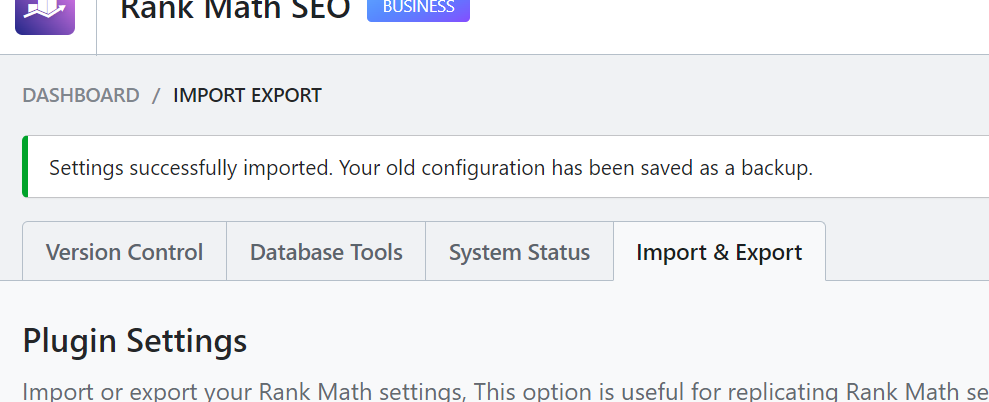
A success message will be shown “Settings successfully imported. Your old configuration has been saved as a backup.” which means your SEO settings are now imported successfully.
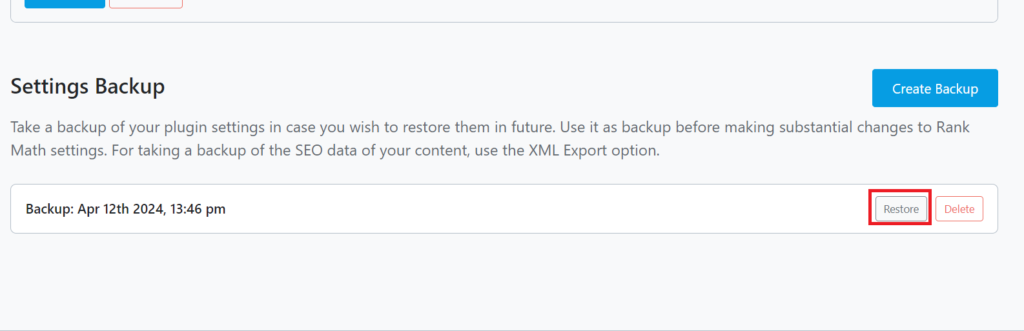
Also if you scroll down to the bottom of that page you will see a section “Settings Backup” where your previous SEO setting backups are shown.
If you want your previous SEO settings back, then just click on the “Restore” button of the latest created backup.
So this is how you can Export and Import Rank Math SEO settings from one website to another.
If you haven’t switched to Rank Math what are you waiting for, here are some of my article which will assist you to take a decision:
I hope this article helped you in migrating your Rank Math SEO settings, and if yes then do share with those who need this tutorial and join my newsletter to get new updates from my blog!