Google is the most famous search engine in the world: even those who don’t have constant access to the internet know that they can turn to it when they need something.
The search engine has at least 3.5 million searches per day on average, corresponding to 40 thousand searches per second.
But of all those searches people do, how many make it to the second page of search engine results? Do you reach the second page in your searches?
And that’s what we’re going to discuss in this particular article, the importance of ranking in the first search positions, what SERP is, and its importance for a good SEO.
What is SERP (Search Engine Result Page)?
In simple words, SERP is a page that you see after you search for a word or sentence on search engines like Google, Bing, Yahoo, Yandex, etc.

The search engine results page shows different results for different keywords in different countries.
For a site to be recorded in the SERPs for a catchphrase applicable to their item or administration contributions is imperative for any business.
The higher a posting positions in the SERPs the more straightforward and almost certain a potential client can track down you.
Importance of checking SERPs
- It helps in identifying good and profitable keywords,
- Helps in finding and analyzing competitors,
- Also helps in determining the user’s search intent.
How can I check SERP for a keyword?
The best possible way to check SERPs for any keyword in Google search itself, you can track the current ranking sites on that searched keyword.
But, As we discussed above the SERPs are different for different countries, states, or cities, and as per the search intent of the user.
So, how can we check SERPs for a keyword? well to solve the issue we have our own Free Google SERP Checker tool, which is accurate and will show you the current results for that searched keyword.
Also, you can choose a specific country to check Google SERPs of that keyword in that specific country.
What is Search Intent?
In simple words, search intent which is also referred to as user intent is the main purpose or goal of the user behind searching any queries on Google or any other search engine.
Yes, it’s really important in SEO (Search Engine Optimization) to understand the search intent of a user.
As if he/she wants to get information related to “car engine” and you have shared information related to “bike engine“, then it’s obvious that the user will bounce back from your site and find another site to get information about a car engine.
To understand it better let’s discuss different types of search intent.
Types of Search Intent or User Intent
All of the users are fall under these four types of search intent:
- Informational- Informational keywords are those keywords that a user searches, for just to find some information regarding any particular things, topics, or products. E.g: How, What, Why, When, Where, or any Questions.
- Navigational– Navigational Keywords are those keywords which the user already knows where he wants to go, but uses the search engine as a shortcut to get there. This happens, for example, when he types the name of a brand to get to her website. E.g: Brand, Product Or Service, Price of, Features or Specifications.
- Comparison– Comparison Keywords are the keywords in which, the user already intends to purchase a certain product, but probably does not yet know where to buy it or would still like to do some research. E.g: And, or, Versus (Vs).
- Transactional– Transactional Keywords are directed towards conversion after the user has already searched for information to solve their need. E.g: Buy, Subscribe, Sale, Apply, Download, Discounts, Coupons.
So, now I hope that you understand what is search intent and its different types.
Now let us discuss different types of search results.
What are the Different Types of Google Search Results with example
- Organic Google Results
- People Also Ask / FAQs
- Featured Snippet
- Google Ads Results
- Knowledge Panel or Card
- Top Stories or News Box
- Related Searches
- Sitelinks
- Shopping Lists
- Recipe Results
- Review Results
- Image Carousel
- Video Carousel
- Local Results
- Twitter Results
These are the top search results that you may have seen on Google while performing a search. Now let’s discuss each type in detail with some examples.
Organic Search Results
Organic search results are the most common, which we see after searching any query on Google, these results are also shown just below the Google ads results.

People Also Ask / FAQs
People also ask also referred to as PAA is shown just below some organic results, these are some frequently asked questions that are searched on google.

Google algorithm automatically generates these questions related to your search query as it believes these are related to your search query.
Featured Snippets
Featured snippets are also an organic result that shows the brief answer related to your searched query.
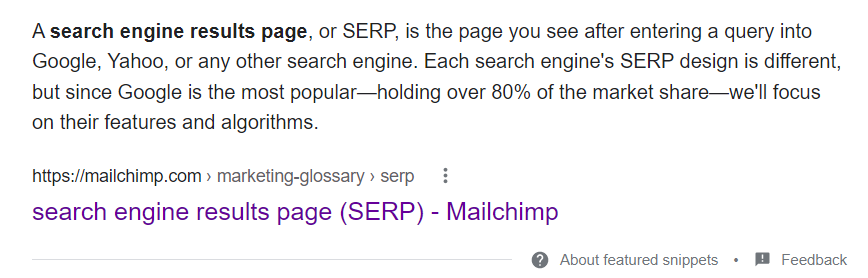
The featured snippet results are shown at the top of the SERPs also said as the “ZERO” position.
Google Ads Results
Google Ad results are always shown at the top of the SERPs if an advertiser is running ads on the query/keyword that the user had searched.
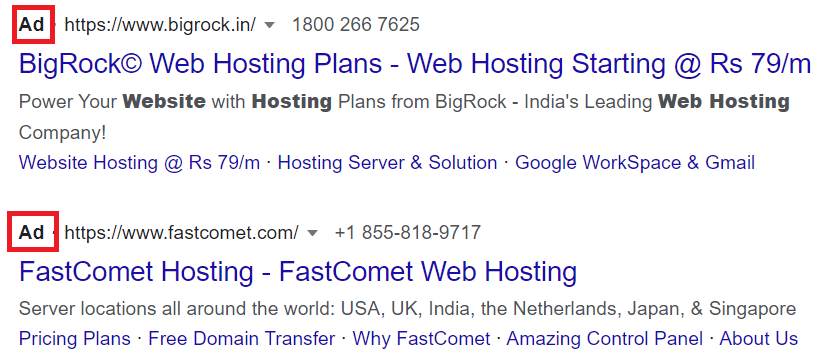
Knowledge Panel or Card Results
The knowledge panel results appear on the top right corner of SERP, which shows a piece of brief information or overview of any place, company/brand, people, or festival.

Top Stories or News Box Results
The top stories result shows the news articles related to the user’s searched queries, if the search query is trending or searched many times in the past few hours, then the google algorithm serves some recent news articles to the user.

Related Searches Result
The related searches result are shown at the bottom of the search engine results page, these are the related searches that have been done in the past few months on google.

Sitelinks Results
The site link results are shown just below a normal organic result, it shows different other pages of the same website, which makes it easier for the user if he/she wants to visit that particular page directly.

Shopping List Result
The shopping list results appear on the top of search results also sometimes in between too, it shows product ads listing related to the searched keyword.
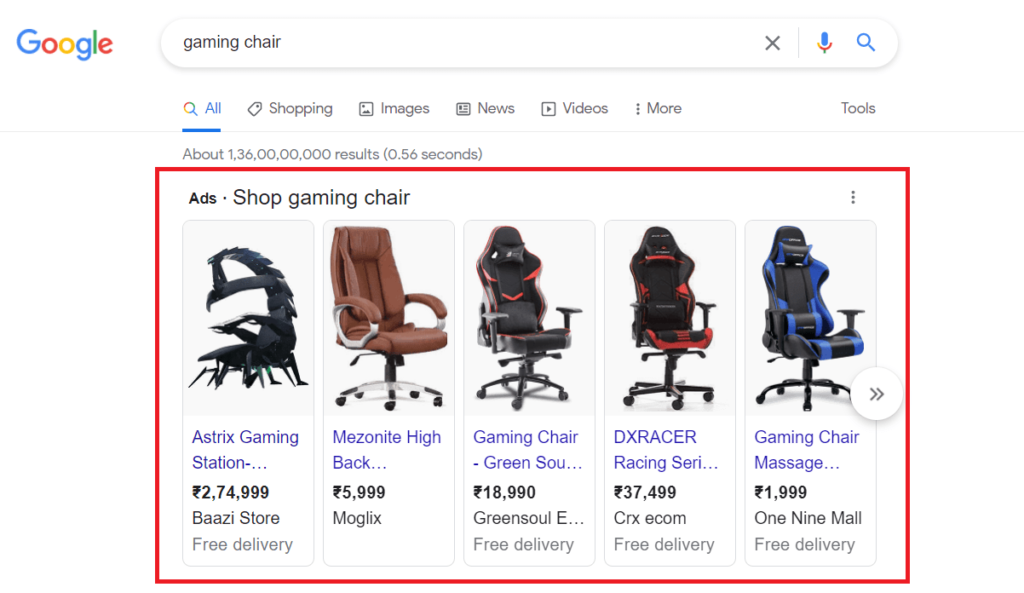
Recipe Results
As the name says everything, the recipe result shows recipe articles in a featured snippet at the top of the SERP.
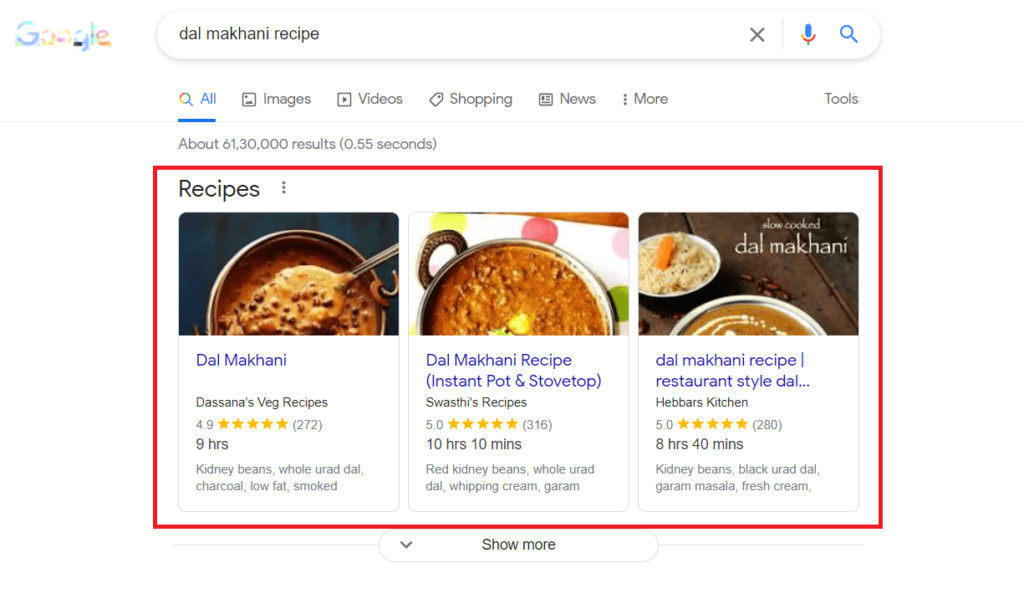
Review Results
The review results are shown just below the normal organic search result, it shows star ratings and the number of reviews for that particular product that the user had searched.

Image Carousel Results
The image results are shown at the top of the SERPs when the search is related to a specific people, product, or anything where the image makes sense.

Video Carousel Results
Just like image results, the video results are shown at the top of SERPs when the user makes any searches with the “How to” keyword.

Most of the videos, around 85% of video results are shown from youtube.
Local Results
The local results are shown on the top of SERP when the search query is related to a local place, shop/store, restaurant, with the name of that place, or with the “near me” keyword

Twitter Results
The Twitter results section shows recent tweets of a Twitter account when a user searches for the name of a company, brand, or person.

So, these are the most common types of google search results that we saw in our daily searches. I hope this article somehow helped you in solving your queries.
Please share information about Google SERPs Schema, Their Types, How To Add Them, and Whats Their Benefits are After Implementing on the website.
Okay, I will surely try to share them as soon as possible.