If you have created a new website and are not sure which are the best and most important WordPress plugins you have to install then this guide is for you.
Every website has different plugin requirements, but some plugins are almost essential for every site, so you don’t face any difficulty managing your site.
First of all, let me tell you that you can install as many plugins on your site as you want. Some people spread the rumors that having too many plugins slows down a site, but that’s not necessarily true.
It happens when some plugins are unnecessarily installed on your site and your hosting storage is also full. On this website [bloggingraptor.com], I have 30 plugins installed, all necessary, so I don’t encounter any issues.
I also have another site with over 35 plugins, which hasn’t caused any problems. That’s why it completely depends on you and the requirements of your website.
Now let’s discuss the important WordPress plugins in detail.
Important WordPress Plugins
As we’re talking about site speed, let’s start with the first plugin: WP Rocket.
WP Rocket
WP Rocket is a cache plugin for WordPress websites that helps to make your website run faster.
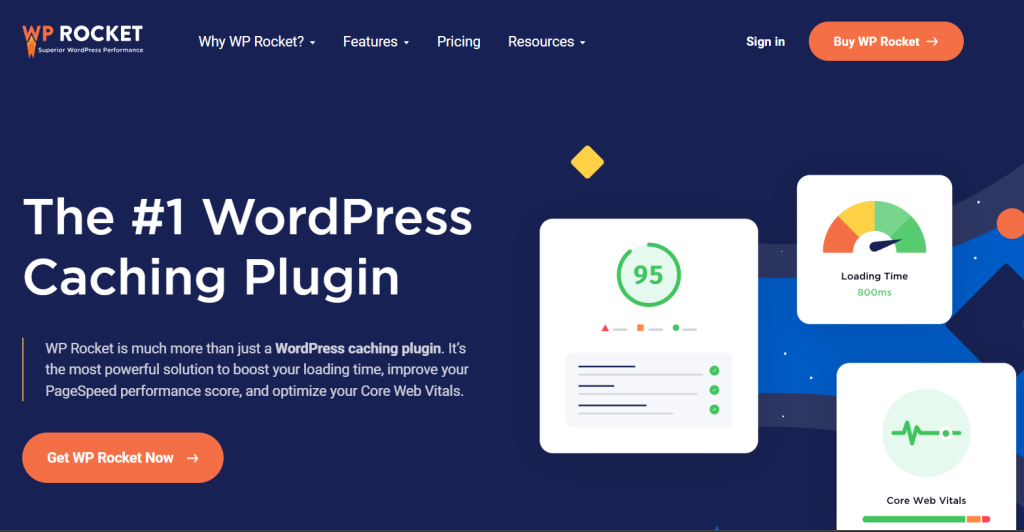
It stores some files of your website so they don’t have to load again each time when someone visits it so this makes the website load faster. Even if you don’t know much about WordPress, you can still use it.
It also makes the files on your website smaller. This means it takes up less space and loads faster. WP Rocket can make pictures load only when someone scrolls to them. This saves time and makes the website feel faster.
WP Rocket also has a good support team. If you need help, you can find guides and people who can answer your questions. This makes it easier to use, especially if you’re new to WordPress.
Some alternatives to WP Rocket include W3 Total Cache, WP Super Cache, and LiteSpeed Cache.
Another important aspect of our website is its SEO. For that, we need a good SEO plugin that can help us optimize our site without any coding knowledge. Which is RankMath SEO plugin.
Rank Math SEO
Rank Math SEO is a plugin for WordPress websites that helps make them better for search engines. It came out in 2018 and became popular because it’s easy to use and has many helpful features.

The plugin does a bunch of things to help with SEO. It helps with stuff like making sure your website’s titles and descriptions are good for search engines.
It also helps you make a map of your website, so search engines can find all your pages easily. Plus, it helps you keep track of important keywords to see how well your website is doing in search results.
One cool thing about Rank Math is that it works with Google Search Console. This means you can see important website information right in your WordPress dashboard. You can see how your website is doing in search results and if there are any problems you need to fix.
Rank Math also helps with something called schema markup. This is like giving extra information to search engines so they understand your content better. It can make your website show up in search results in a more attractive way, which can help get more clicks.
Setting up Rank Math is easy because it guides you through the process step by step. Even if you don’t know much about SEO, you can still use it.
It’s also designed to not slow down your website, which is really important. And they keep updating it to make sure it follows the latest SEO rules.
In short, Rank Math SEO is a helpful tool for WordPress users who want their websites to show up better in search engines. It’s easy to use, has lots of useful features, and won’t make your website slower.
Some alternatives to Rank Math SEO include Yoast SEO, All in One SEO Pack, and SEOPress.
Next, we have to design the page and layouts of our website and make it look more professional, as there are very few customization options available in WordPress default blocks, so for that, we need a Blocks plugin which is Otter Blocks.
Otter Blocks
The Otter Blocks plugin by Themeisle is specifically made for the Gutenberg block editor in WordPress.
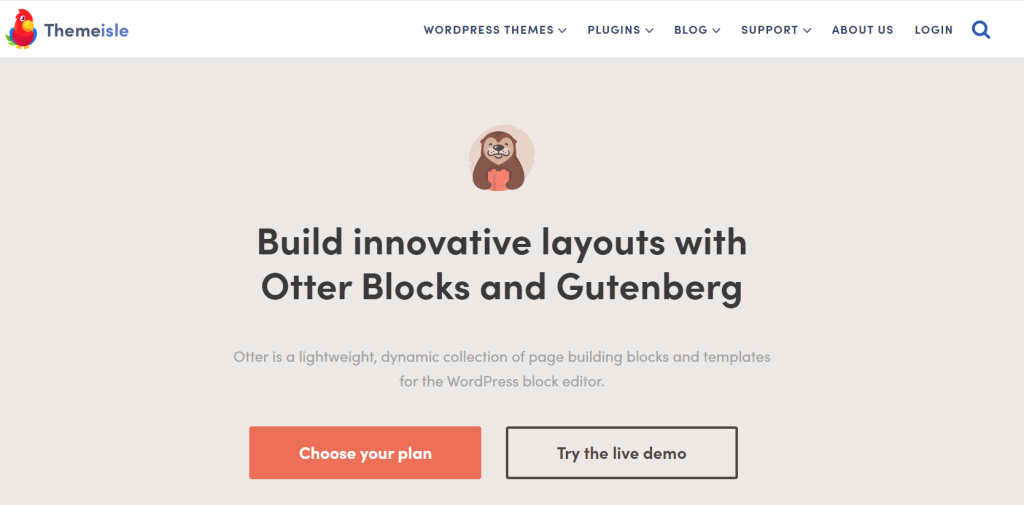
It provides a variety of ready-to-use blocks that help in creating attractive web pages. These blocks consist of accordions, buttons, testimonial sliders, and other elements.
Customizing these blocks to align with the website’s style is very easy due to its user interface.
Otter Blocks also allows users to create custom blocks according to their specific needs. This flexibility enables the integration of unique functionality such as custom forms and maps.
The plugin focuses on enhancing performance and compatibility, guaranteeing that Otter Blocks-powered websites are optimized for quickness and adaptability on different devices.
Timely bug fixes and compatibility updates are provided by the Themeisle team to ensure users receive ongoing support and enhancements.
Overall, Otter Blocks empowers users to create beautiful and functional websites without the need for advanced coding knowledge. With its user-friendly interface and versatile features, it’s a valuable tool for bloggers, freelancers, and business owners looking to craft engaging web experiences.
Otter Blocks enables individuals to design visually appealing and fully functional websites, even without extensive coding expertise.
Its simple interface and wide-ranging capabilities make it a good tool for bloggers, freelancers, and entrepreneurs who are looking to create awesome web pages.
Now let’s talk about our site’s contact page.
WP Forms
If you’re building your website, you probably want your users or visitors to be able to engage with you, right?
You want them to be able to contact you if they need to. So, you need to have a contact form where users can send you messages or queries.
If you need to create a newsletter so that you can collect people’s emails. For that, you have the best option here with WPForms, which I am also using on my site.
If we talk about alternatives to WPForms, you can use Gravity Forms here. It offers similar features to WPForms.
Also, Ninja Forms is another option apart from WPForms. If you don’t prefer WPForms, you can consider Ninja Forms or Gravity Forms.
I want to add that if you want to send newsletters to your subscribers via email, I use MailPoet.
The starter plan is available for free. In this plan, you can send emails to up to 1000 subscribers, and you can send them five emails every month.
Click the below button to avail of a flat 30% off special offer!
Therefore, you can use MailPoet if you want to use email marketing services for free.
If you create forms and allow comments on your site, you’re likely to encounter a lot of spammers and bots. In that case, it’s best to have proper spam protection measures in place.
Akismet
Akismet is a plugin used to prevent spam on websites, particularly those with user-generated content like comments and forms.
It automatically filters suspicious content by analyzing it against a vast spam database, saving time and effort in moderation.
Akismet continuously updates its algorithms to adapt to new spam tactics, providing reliable protection for website owners. Its seamless integration with platforms like WordPress makes it easy to use and ensures the integrity of user interactions on websites.
Next, let’s talk about the security of our website, which means protecting our site from unauthorized access, hacking, and viruses. This is crucial for ensuring the safety and integrity of our online platform.
SolidWP Security or iTheme Security
SolidWP Security is a powerful plugin designed to make WordPress websites safer. It comes with many tools to protect your site from hackers and malware. One of its main features is improving how users log in.
It offers extra security measures like two-factor authentication, making it harder for unauthorized people to access your site.
The plugin also watches your site closely for any suspicious activity. It alerts you if it sees anything unusual, such as multiple failed login attempts or changes to important files. This helps you catch problems early and stop them before they cause damage.
SolidWP Security helps keep your files safe too. It checks them regularly to make sure no one has tampered with them without your permission. If it finds any changes, it helps you restore your files to their original state.
Overall, SolidWP Security is an essential tool for WordPress site owners who want to keep their websites secure. With its features, you can protect your site from common threats and keep your online presence safe and sound.
Alternatives to SolidWP Security include Wordfence, Sucuri Security, and iThemes Security. They offer features like firewall protection, malware scanning, and two-factor authentication for WordPress websites.
So these are some plugins that will surely help you to manage your site easily and quickly.
Some FAQs related to WordPress Plugins
What are WordPress plugins?
WordPress plugins are pieces of software that add specific functionality to your WordPress website. They extend the core features of WordPress and allow you to customize and enhance your site according to your needs.
How do I install a WordPress plugin?
You can install a WordPress plugin by navigating to your WordPress dashboard, selecting “Plugins” from the menu, clicking “Add New,” searching for the plugin you want, and clicking “Install Now” followed by “Activate.”
Are WordPress plugins free?
Many WordPress plugins are free, but some may require payment for access to advanced features or premium support. However, there are plenty of free plugins available that offer valuable functionality.
Can I use multiple plugins on my WordPress site?
Yes, you can use multiple plugins on your WordPress site. However, it’s important to choose plugins carefully to avoid conflicts and performance issues.
How do I find reliable and secure plugins?
You can find reliable and secure plugins by researching user reviews, checking ratings and download statistics, verifying compatibility with your WordPress version, and ensuring the plugin is regularly updated and supported by the developer.
Do plugins slow down my WordPress site?
While poorly coded or resource-intensive plugins can slow down your site, most plugins have minimal impact on performance. It’s important to regularly monitor your site’s performance and deactivate or replace any plugins that significantly affect speed.
What should I do if a plugin conflicts with my theme or other plugins?
If plugin conflicts with your theme or other plugins, try deactivating conflicting plugins one by one to identify the source of the conflict. You can also reach out to the plugin developer for assistance or search for alternative plugins that offer similar functionality.
Are there any risks associated with using WordPress plugins?
While most WordPress plugins are safe and reliable, there are some risks associated with using plugins, such as security vulnerabilities, compatibility issues, and performance impact. It’s essential to choose plugins from reputable sources and keep them updated to mitigate these risks.