If you have a WooCommerce store and are wondering how to get more visitors without spending a ton on ads, you’re in the right place. WooCommerce SEO is super important to rank your store higher on Google and other search engines.
By optimizing your store for search engines, you can attract more customers, boost sales, and build your online presence, and that’s all you need to run a successful online store.
And guess what? The Rank Math SEO plugin makes this job so much easier! In this guide, I’ll walk you through everything you need to know about optimizing your WooCommerce store with Rank Math.
Why Should You Care About WooCommerce SEO?
If you want more people to visit your online store and actually buy from you, SEO is the way to go. Here are some simple reasons why it’s important:
- More Visitors for Free: SEO brings traffic without you having to pay for ads.
- Better Experience: Optimized stores load faster and are easier to navigate.
- Higher Sales: When you target the right keywords, you attract customers who are ready to buy.
What is Rank Math SEO and How Does it Help in WooCommerce SEO?
Rank Math SEO is a popular WordPress plugin that helps you optimize your website for search engines. It’s packed with features, but the best part is that it’s super user-friendly. Here are some highlights of its WooCommerce features :
- WooCommerce Product SEO: Allows you to add SEO titles, meta descriptions, and focus keywords to product pages. Provides a real-time SEO score for your product pages to ensure they are fully optimized.
- Schema Markup for Products: Automatically adds WooCommerce-specific schema markup, such as price, availability, and ratings, to product pages to improve search engine visibility. Helps display rich snippets in Google search results, like star ratings and pricing.
- Product and Category Sitemaps: Generates XML sitemaps specifically for WooCommerce products and categories, ensuring search engines can easily crawl your content. Automatically updates the sitemap when you add or remove products.
- Image SEO for Product Images: Automatically adds ALT text, titles, and captions to product images for better image search rankings. Helps optimize large image libraries without manual intervention.
- Breadcrumbs Integration: Improves navigation for users and helps search engines understand your site’s structure. Easily customizable and works seamlessly with WooCommerce themes.
- 301 Redirects for Out-of-Stock Products: Allows you to set up redirects for unavailable products to relevant categories or similar items. Ensures a smooth user experience and prevents customers from landing on dead pages.
- Global Product Meta Settings: This lets you define default SEO settings for all products, saving time and maintaining consistency across your store. Supports bulk editing of product SEO meta details.
- Advanced Analytics and Keyword Tracking: Tracks keyword rankings and SEO performance specifically for your WooCommerce products. Provides insights into how your store is performing in search results.
- Content AI Integration: Suggests the best keywords, content ideas, and questions to target based on your product niche. Helps you create content that ranks well and appeals to your audience.
- Customizable WooCommerce Settings: Dedicated WooCommerce SEO module to optimize product categories, tags, and custom attributes. Allows fine-tuning of meta tags, nofollow options, and indexation rules for WooCommerce-specific pages like the Cart, Checkout, and Account pages.
- Review Snippets Support: Automatically adds structured data for product reviews, making your ratings and testimonials visible on Google. Encourages more clicks by showcasing trust factors in search results.
- NoIndex for Thin Content: Enables you to mark pages like the Cart, Checkout, or Account pages as “no index” to prevent search engines from indexing non-essential pages. Focuses search engine attention on your core product pages.
- SEO Analysis Tool: Performs a detailed SEO audit of your WooCommerce store. Identifies areas of improvement for better rankings.
- Performance and Speed Optimization: Helps identify and fix SEO issues affecting page load speed.
How to Get Started with Rank Math for WooCommerce
- Install the Plugin: I have already shared a step-by-step guide on installing the RankMath SEO plugin in my RankMath review article.
- Set It Up:
- After activation, the plugin will guide you through a setup wizard. Just follow the steps.
- Make sure you enable WooCommerce options during the setup.
- Enable WooCommerce Settings:
- Go to Rank Math > General Settings > WooCommerce and select the available options.
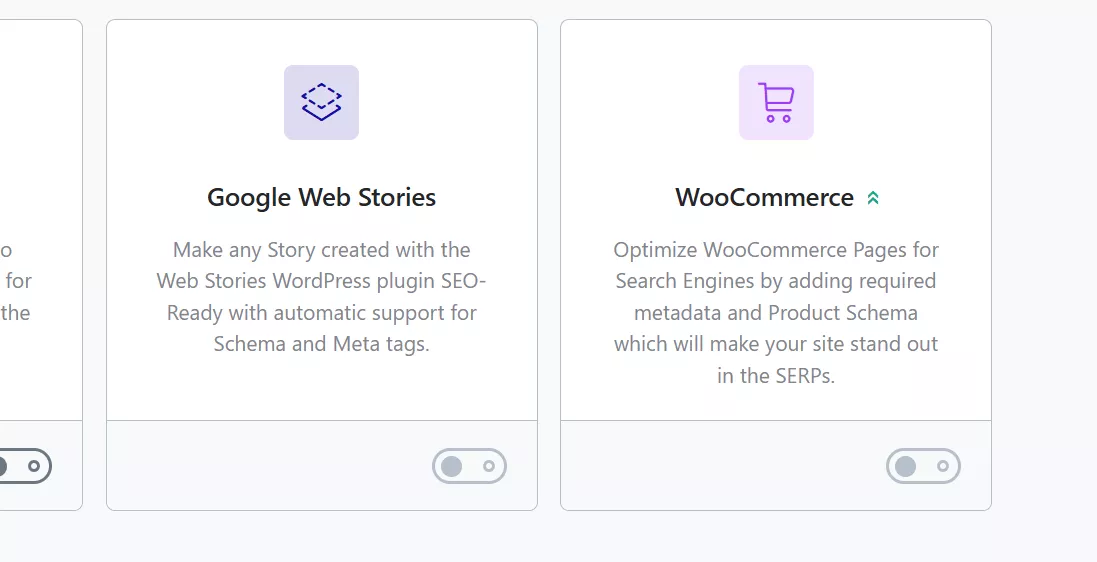
Easy WooCommerce SEO Tips Using Rank Math
1. Make Your Product Titles and Descriptions Awesome
Your product titles and descriptions are super important for SEO. Here’s what you can do:
- Add Keywords: Use words people are searching for, like “affordable shirts for men.”
- Be Clear and Detailed: Instead of “T-shirt,” try “Men’s Cotton T-Shirt – Black.”
- Don’t Overdo Keywords: Keep it natural and readable.
How Rank Math Helps: It gives you a score and tips to improve your product pages in real time. You’ll know exactly what to fix.
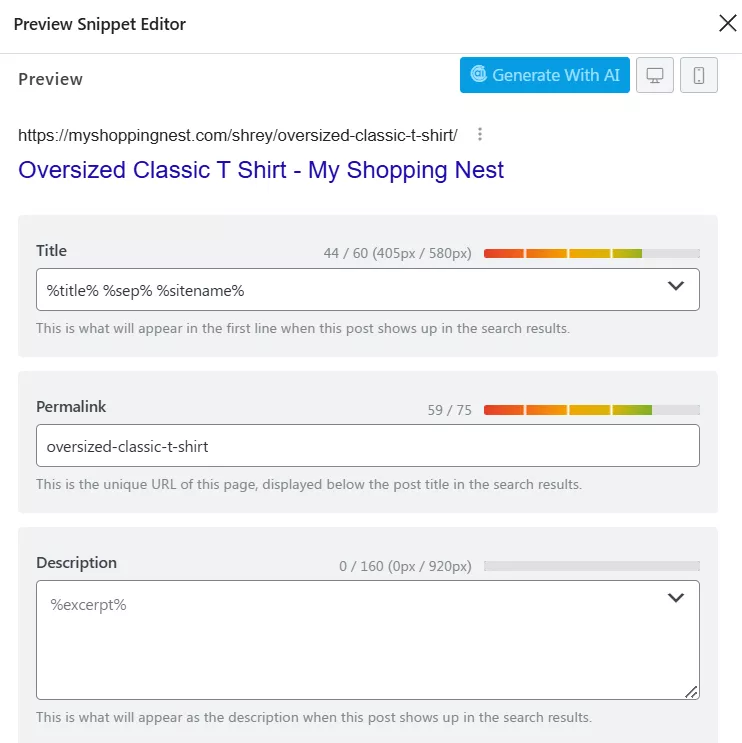
2. Organize Categories and Tags Properly
Properly naming your product categories and tags helps customers and Google understand your store better.
- Use Descriptive Names: Instead of “Clothes,” say “Women’s Ethnic Wear.”
- Write Category Descriptions: Add a few lines about each category with keywords.
How Rank Math Helps: It lets you add SEO titles and descriptions to categories and tags, which is great for ranking.
3. Optimize Your Images
Images are super important in online shopping, but they can slow your site if not optimized.
- Compress Images: Use tools like TinyPNG to reduce file sizes.
- Use Keywords in Alt Text: For example, write “red silk saree” instead of “image1.”
- Rename Files: Avoid generic names like “IMG1234.jpg.”
How Rank Math Helps: The image SEO feature automatically adds alt text and titles to your images.
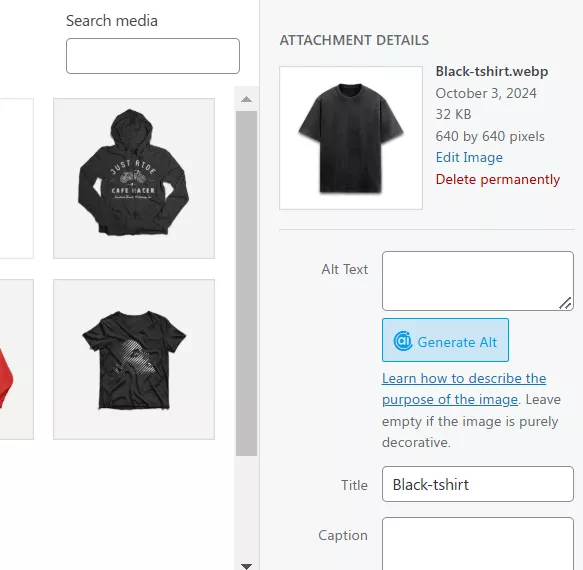
4. Write Better Meta Titles and Descriptions
These are the snippets that show up in search results. Make them catchy and relevant.
- Keep Titles Short: Aim for under 60 characters.
- Highlight Benefits in Descriptions: Mention why your product is great.
How Rank Math Helps: It previews your meta titles and descriptions and suggests changes to improve them.
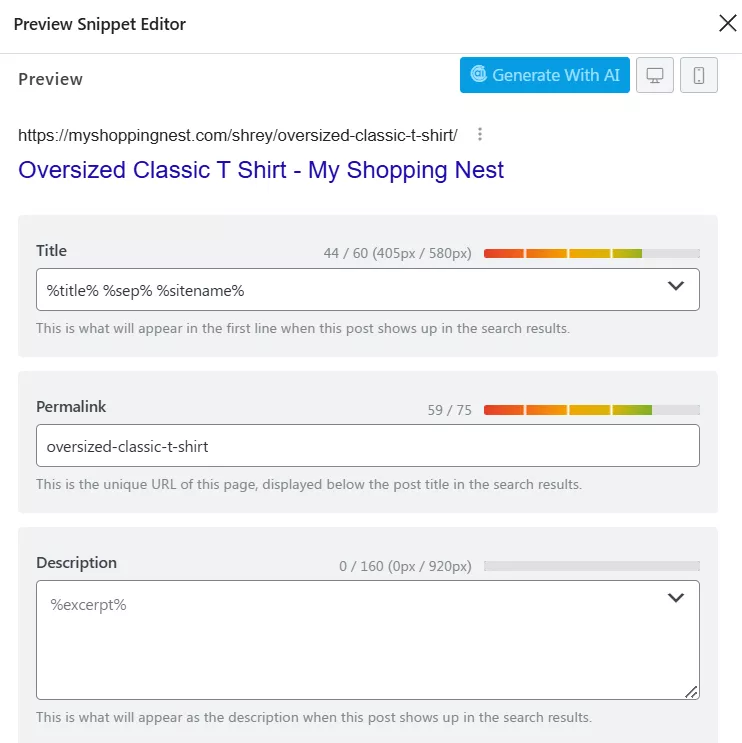
5. Use Schema Markup
Schema markup helps Google understand your content better, which can boost your visibility.
How Rank Math Helps: It automatically adds schema to your products, including price, availability, and reviews.
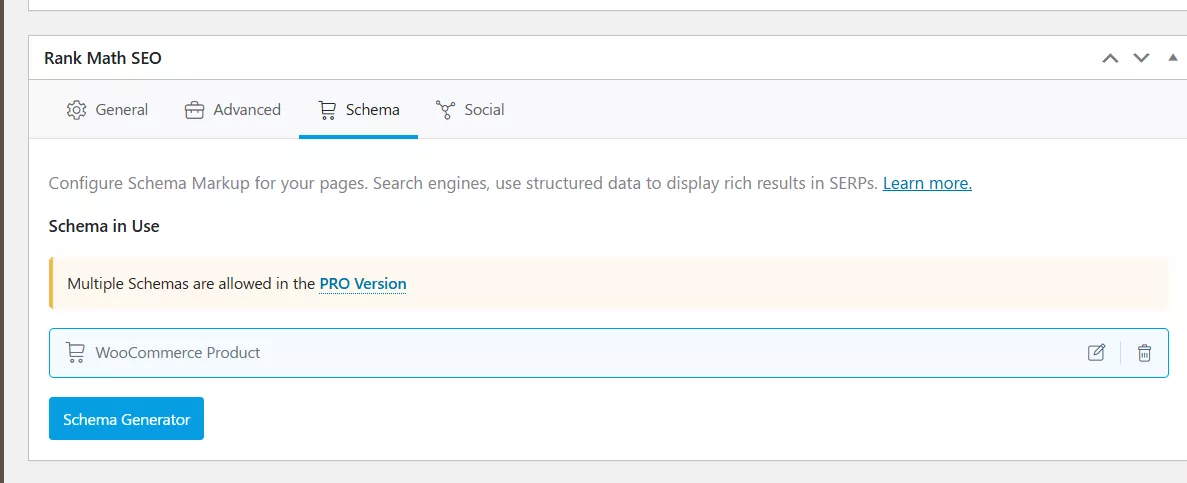
6. Speed Up Your Site
Nobody likes a slow website, and Google doesn’t either. Here’s what you can do:
- Use a Caching Plugin: Try WP Rocket for faster loading.
- Pick a Good Host: Choose a hosting provider that’s optimized for WooCommerce.
- Limit Plugins: Use only the necessary plugins.
How Rank Math Helps: It checks for issues like slow pages or missing meta tags and helps you fix them.
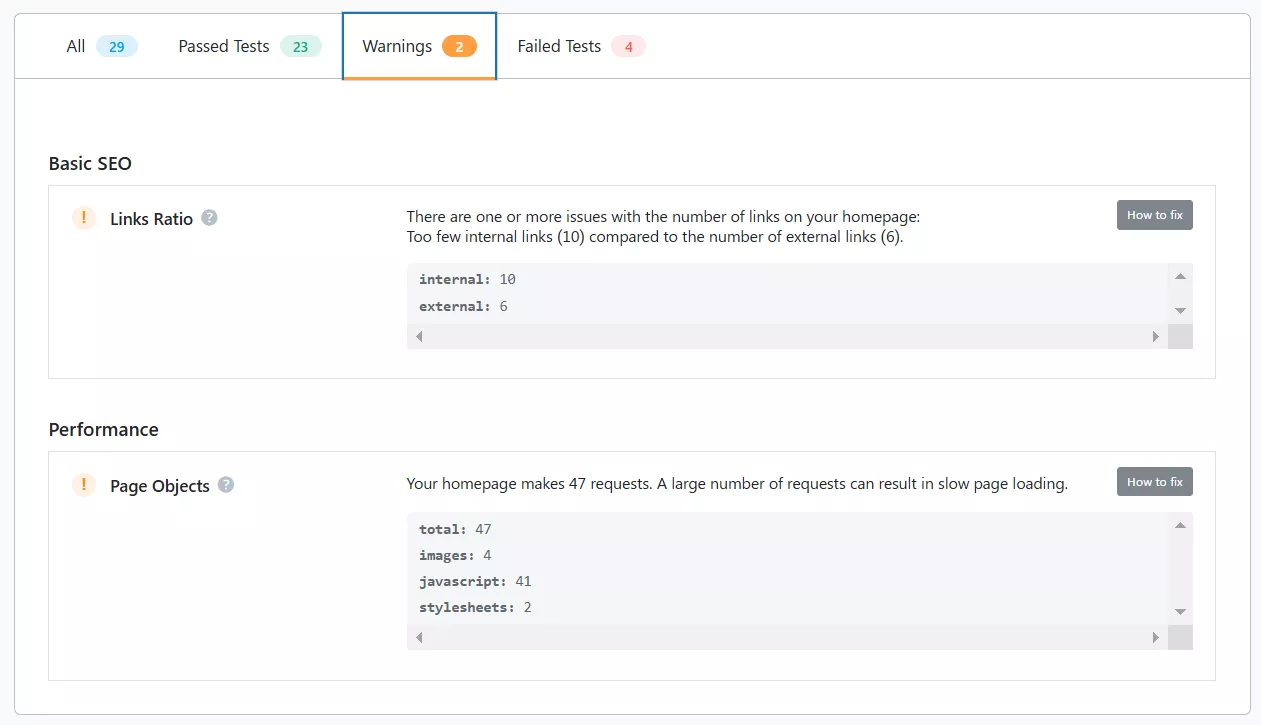
7. Show Star Ratings in Search Results
Displaying ratings and reviews can increase clicks.
How Rank Math Helps: The plugin adds review schema to your products automatically.
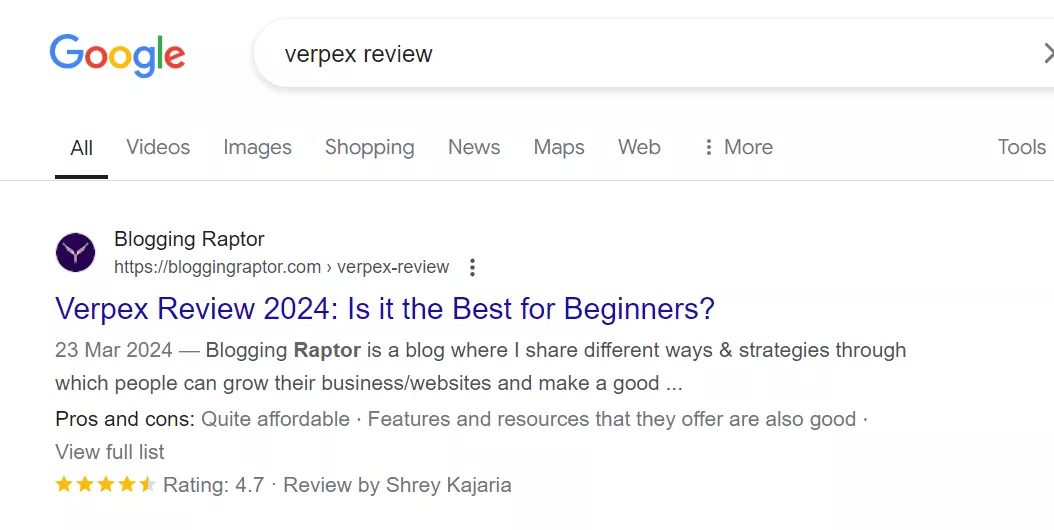
8. Generate an XML Sitemap
A sitemap helps search engines find your content easily.
How Rank Math Helps: It creates a WooCommerce-specific sitemap for your products, categories, and tags.
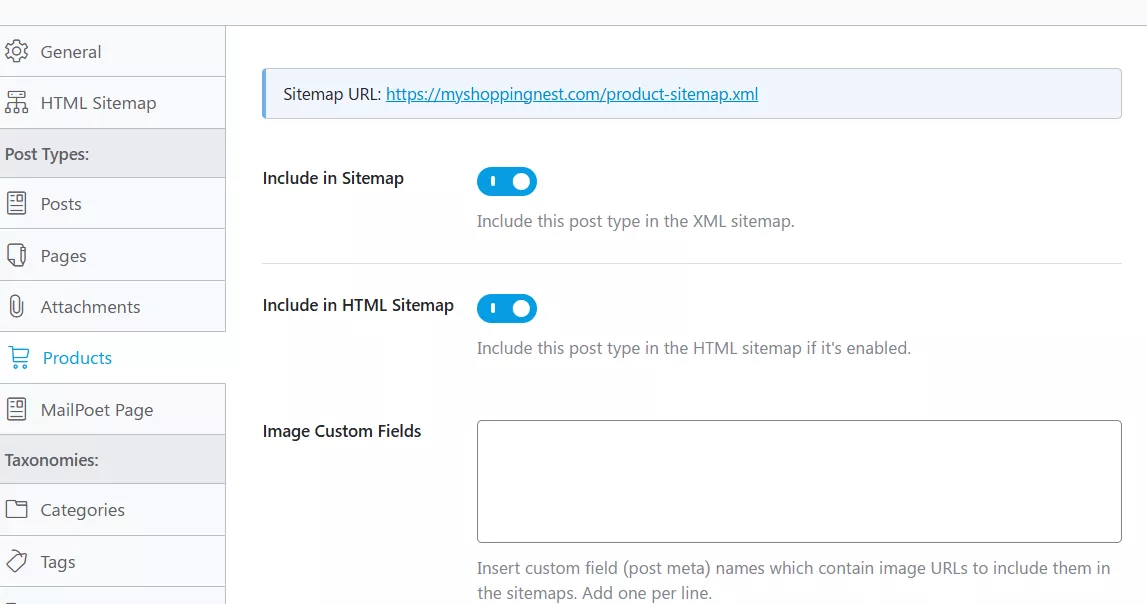
9. Use Breadcrumbs
Breadcrumbs improve navigation and help users know where they are on your site.
How Rank Math Helps: You can enable breadcrumbs from the plugin settings with just a few clicks.
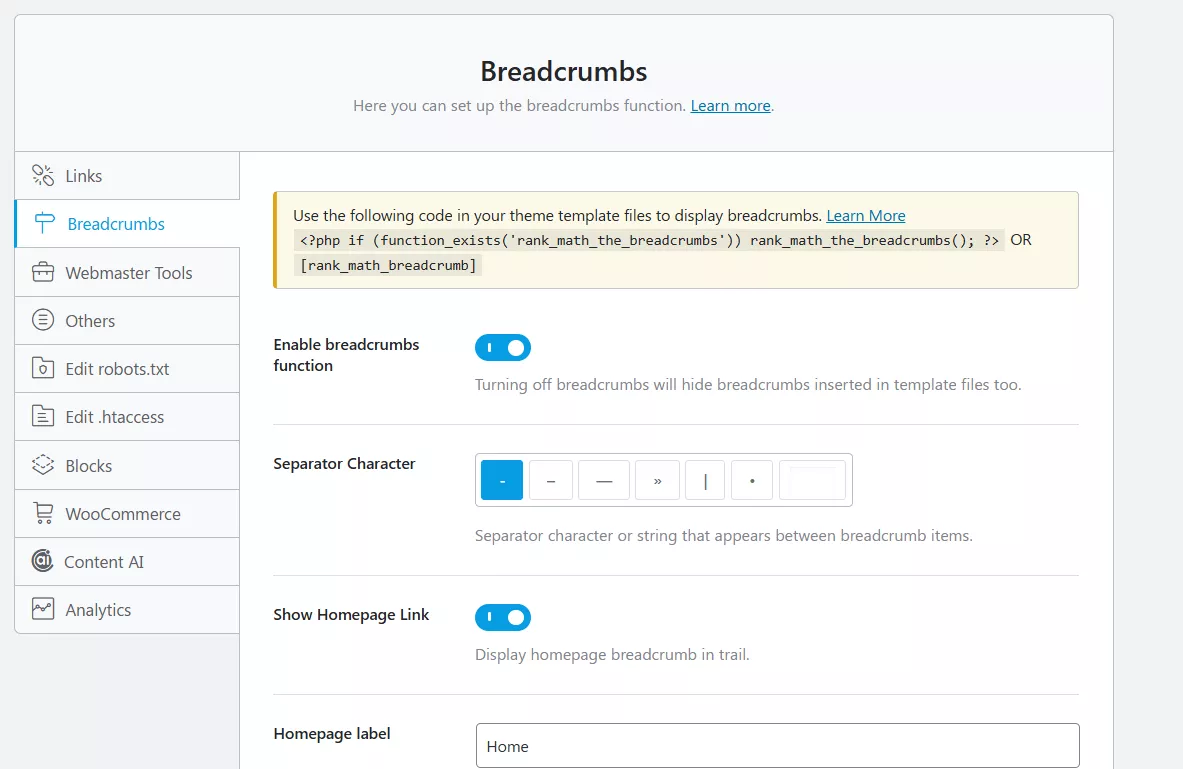
10. Redirect Out-of-Stock Products
Don’t frustrate your customers with dead ends. Redirect them to similar products or categories.
How Rank Math Helps: Its redirection feature makes it easy to set up 301 redirects for out-of-stock items.
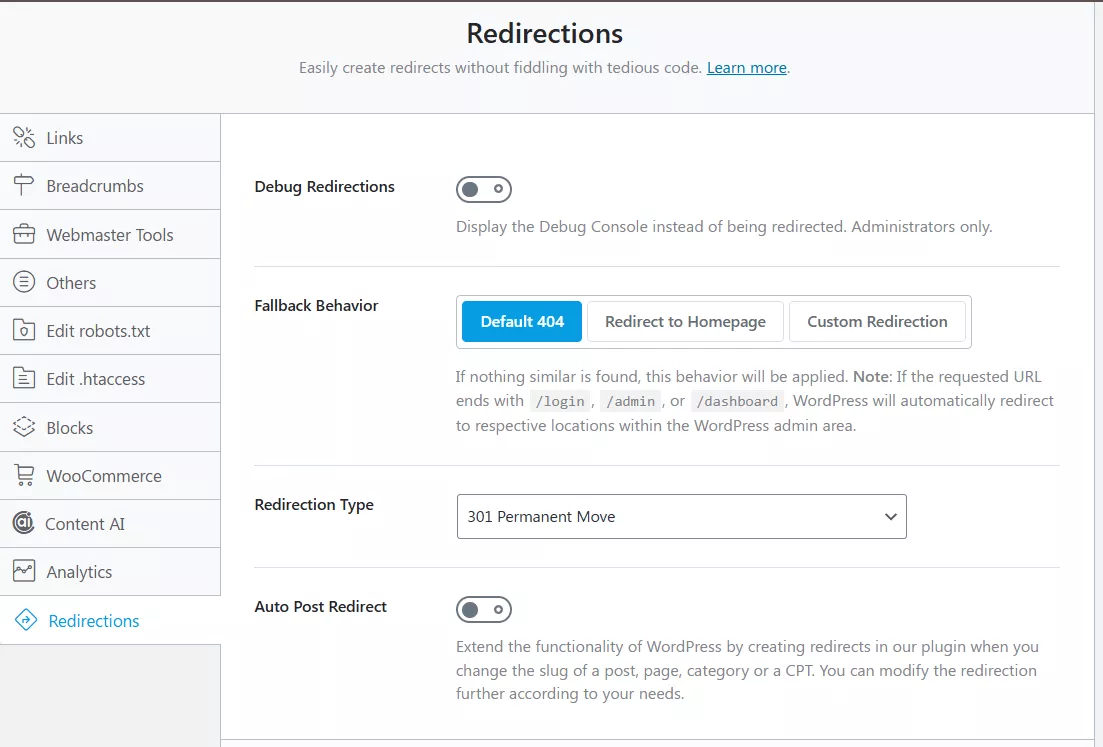
Wrapping Up
WooCommerce SEO can seem complicated, but with the Rank Math SEO plugin, it becomes much easier. By following these tips, you can improve your WooCommerce store’s visibility, attract more visitors, and boost your sales. Take it step by step, and you’ll see results in no time.
So, what are you waiting for? Start optimizing your store today and let me know how it goes. Good luck!